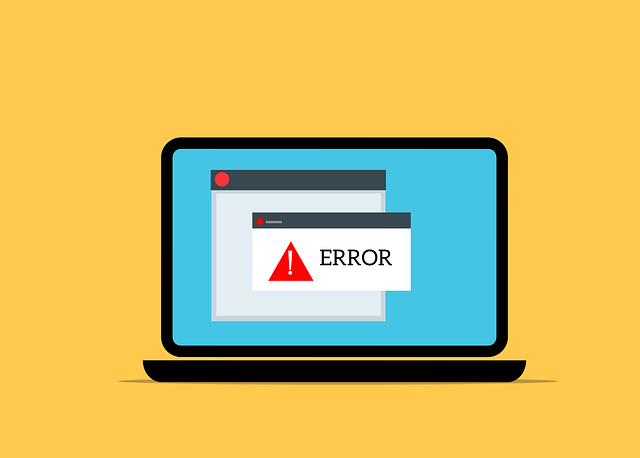“When there is no room for mistakes, you have to step up your game.”
Your service is one of the most important things when it comes to business. Dealing with bugs can be quite a pain, especially when your system gets plagued by them. When it is too much, you might not only lose track of them, but your customer base might also get affected. After all, if you were the customer, why would you stay with a buggy site, right? This is why you need to make sure that you use a bug tracking tool to help you eliminate any system error. Find these bugs and have them fixed quickly. To help you out, below are some of the best bug tracking software and the benefits that you will be getting when you decide to use them.
Benefits of having a bug tracking tool for your system
If you are not yet convinced that you need a good bug tracking tool for your site, then you might want to know more about what it can do for you. By knowing the benefits of having a bug tracking tool for your system, you will know exactly why you should be searching for the one that fits you most right now.
High-quality product delivery
A bug tracking software does not only help you track all of the issues and bugs of your products and fixes them. Having a source of truth is a must when you want to have a flawless product or at least minimize the errors in your product. There are a lot of different parts and integrations that you have to consider when it comes to product delivery. With a bug tracking tool, you will be able to get into an in-depth analysis of all the things that have to do with your product, and this helps to provide better visibility on where you should head next to improve it. It also gives you a proactive implementation of how you should apply corrective measures to your projects. These are important to ensure that the product you will deliver will be of the best quality and that it will all be done right in time.
Reduce development costs
Bug tracking tools will help you in terms of prioritization and knowing which errors you should prioritize. This helps your team make the errors that matter the most and correct them to easily overcome these things. It is necessary to focus on the high-priority bugs so that you can cross them off your list. Any major hurdles will help you move forward much faster, reducing your development costs and saving you time. Lower costs of product development would make your customer happy and increase your earnings per project, so it contributes a lot to your overall success. After all, you want to quickly identify what is wrong and find an efficient resolution to it. Delays will only worsen things, and if it can be avoided by using the right tool, you should go for that.
Improved teamwork and communication
Not only will a bug tracking tool keep your team focused on what is important, but it will also help with your teamwork and communication as it helps everyone be on the same page. You will all improve your teamwork and communication because you are focusing on one specific task. It also allows easier collaboration with the team since there will be tasks assignments done that everyone must work together on. By having real-time access and the ability to review and update, your team will eliminate the bug as quickly as possible. This also gives rise to brainstorming and troubleshooting by you and your members so that you would not have to waste time trying to blame anyone at all. This helps everyone have aligned goals for the projects so that everything would work out the way you need them to be.
Quick issue detection
Probably the major benefit of having a bug tracking tool is that should any issue arise, you will be able to detect it as quickly as possible. You want something that you can use as a central location for all of the things that involves your projects and having one for bug tracking lets you know how to fix them and what to prioritize. The things that you will learn from the project can also help analyze the trends in which the bug appears so that you can easily develop a team that would prevent any recurring issues out there. Having insights on the bug reports will enable everyone to better understand the task on hand so that you can plan and set aside a fitting budget for it.
Customer satisfaction
Bug tracking tools not only allow you to collaborate with your members but also with your customers. It allows you to have open communication with your clients so that they can tell you what is wrong and report any possible bugs to you. Quick updates like this will help you figure out what to do and how to deal with the problems that keep occurring so that you can quickly improve your system.
Increased proactivity
When it comes to tracking and monitoring the workflow, team members can also be more proactive when testing for bugs. After all, when mistakes show up during the testing phase, the teams can easily resolve them so they would not keep showing up during the production. Bug tracking software involves the entire team getting checked at every phase, which is why it is important to make sure to keep everything minimal to reduce any possible revisions.
Deeper understanding
When something suddenly goes wrong, you need to understand what is happening to figure out where it suddenly appeared. This is also why it is important to make sure that you can have a deeper understanding of your project. However, with a bug tracking tool, you will have a quicker review of everything that your team has done so far, which gives you better insight into what is happening. It serves as a log for all the steps of your project and helps you figure out where things went wrong so you can solve them as fast as possible.
Increased focus
The most significant benefit of a bug tracking software is that it increases everyone’s focus. As you are all working towards the same goal, eliminating unnecessary tasks becomes much easier, and you can easily clear out what is not needed. Thus, you can have updates only of the most important progress, and all team members are on high alert to resolve the issue as soon as possible.
15 Best Bug Tracking Software your team needs to have
1. Hyperdone
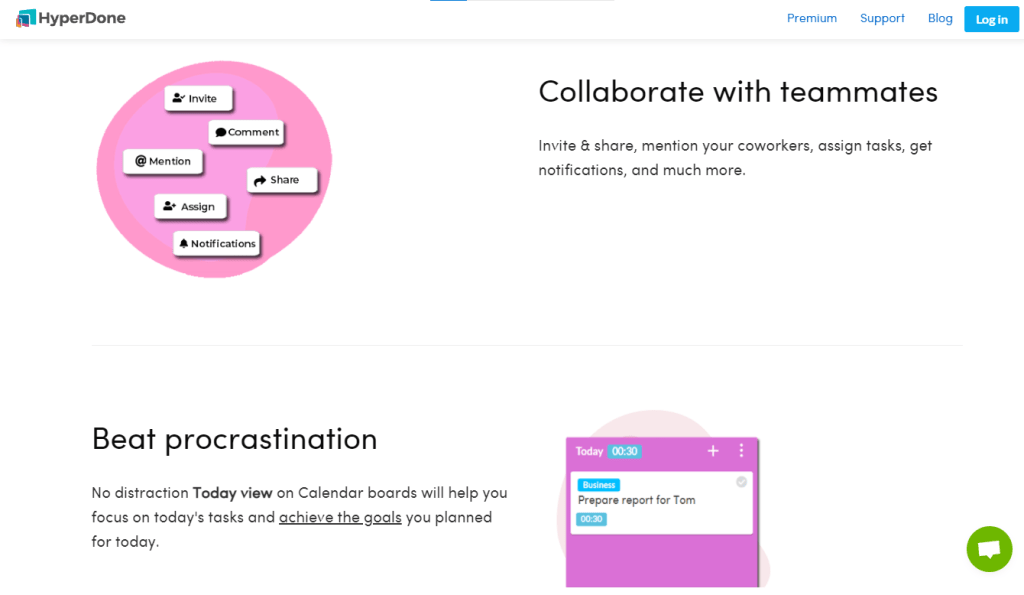
Track bugs easily by being organized as possible so that you can get your project going as soon as you can. You do not want to pause for a single moment because every second is important when working, and Hyperdone ensures that you never have to do that. With its work-life balance feature that lets users have the best use of their time, you can always track everything happening. You also save time when setting recurring tasks with its automation features. Surely, things would run smoother when you can take control of everything that is happening, and that is what this tool gives you: the ability to be on top of the entire project so that you know how to track where things went wrong when a bug appears.
Key features
- Kanban boards
- Columns
- Today view
- Invite
- Share links
- Comments
- Mentions
- Activity log
- Stopwatch
- Automation
- Recurring tasks
- Reminders
- Reports
- Filter
- Colors
Pros
- Having an activity log makes it easier to detect bugs
- Long descriptions for tasks are available and helpful
- Tagging makes it easier to filter everything
- Different colors to choose from to customize boards
Cons
- Needs improvement on dashboard look
Pricing
Hyperdone has a simple all-in pricing of $27/month for all of its premium features with no user limit.
2. Backlog
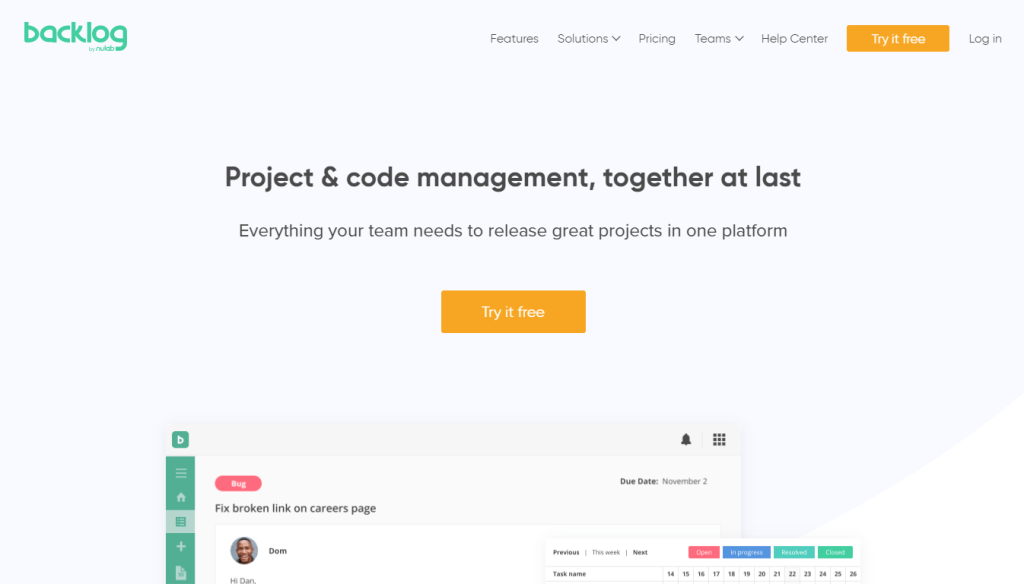
Manage your project the way that your teams need it and do it all in a single platform. Collaborate with all the members of your team and have a powerful interface to help you out. You can connect with everyone no matter where they may be to work together to solve any problems that may occur with Backlog. It is a tool that helps you capture, prioritize and resolve any bugs as quickly as possible. You get to work on the issues that may occur and have everything centralized so that you can easily resolve everything. Bug and issue tracking tools such as this can help make the entire process easier for you and your team. You want to better understand how your project is going and figure out what to change in your workflow, and Backlog is the right app for you. It allows you to document everything from what, where, when, and why of any bugs so that you can resolve them without any further errors.
Key features
- Fully cycle management
- End-to-end development
- Prioritization
- Due dates
- Tracking
- Commenting
- Targeted notifications
- Integrations
Pros
- Helps to manage business process quickly
- Track employees tasks to handle projects
- Manages leads on different clients
- Helps a lot in checking bugs for project completion
- Real-time statuses help give better insights
Cons
- Needs to explain bugs
- UI needs to be more intuitive
Pricing
The Backlog has a Free plan which includes ten users, one project, and 100MB of storage. The Starter plan is $35/month, including 30 users, five projects, and 1GB of storage. The Standard plan is $100/month for unlimited users, 100 projects, Gantt charts, and 30GB of storage. The Premium plan is $175/month for unlimited users and projects, 100GB of storage, Gantt charts, and custom fields. Lastly, there is an Enterprise plan that is custom priced.
3. Bugfender
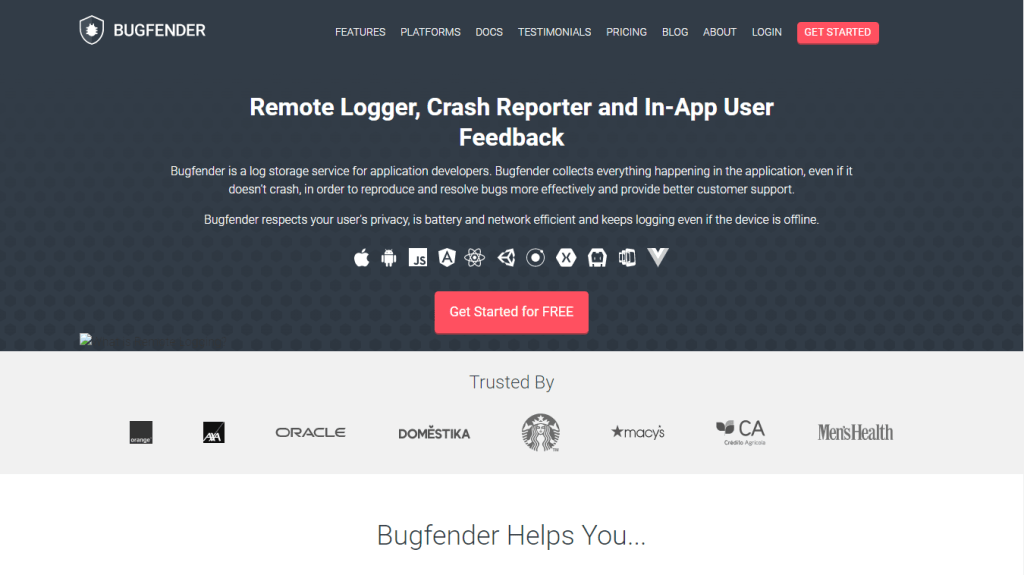
Bugfender is a great service that allows you to collect all the reports on what is happening with your application to deliver everything without any flaw. It allows you to resolve all of your bugs effectively to provide better support for your clients. It respects your privacy and keeps everything as efficient as possible to never have to worry about anything at all. It helps you track all of the bugs in your network to destroy them before any of your users even notice anything. This helps you get a better grip on your system to never have to worry about anything else. It provides you with security that your application will work as smoothly as possible at any given time.
Key features
- Archiving
- Retention
- Audit trail
- Issue auditing
- Backlog management
- Server logs
- Compliance tracking
- Ticket management
- Collaboration tools
- Dashboard
- Event logs
- Data visualization
Pros
- It is very easy to use the app
- Integration of workflow is quick
- UI is amazing
- Filter options helps out a lot
Cons
- Needs better log performance
- It needs better imaging properties
Pricing
Bugfender offers a Free plan for indie developers with 100K of daily log lines and 24-hour log retention. The Basic plan is good for startups and costs 29 euros/month with 500k log lines and 7-day log retention, including crash reporting. The Pro plan is 89 euros/month with 1M daily log lines and 30-day log retention, including fine-grained permissions, log archiving in amazon s3, and API access. The Premium plan is 399 euros/month with 5M of daily log lines, 30-day log retention, SLA guarantee, priority support, purchase order billing, custom terms, and ISO27001 certificate datacenter.
4. Bugherd
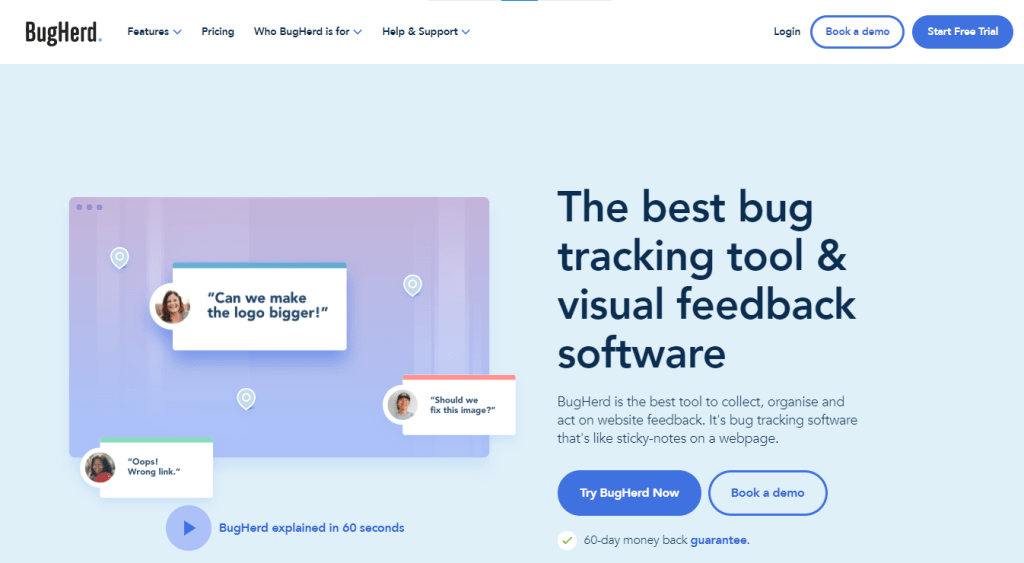
If you are looking for the best tool to collect, organize and act on your website feedback, Bugherd is what you are looking for. It is a bug tracking software that allows you to reduce your time to figure out what is wrong with your site. You can easily take on projects such as overhauling your client’s webpage or fixing things up with this tool. It allows you to get a better visual assessment of what is wrong or why things are crashing. It also enables you to have better actions for your team to head in the right direction and save time spent trying to figure out what is wrong when you can easily track what happened to easily zone in it and fix it.
Key features
- Browser extension
- Guest feedback
- Video feedback
- Screen capture
- Annotations
- Technicalities
- Pin feedback on elements
- Real-time commenting
- User dashboard
Pros
- The screen capture tool is superb and can easily fix web-based issues
- Widget is intuitive, and the toggle feature is easy to manage
- Supports teams and helps manage bugs
- Creates new ticket for every bug
- Status is easily adjustable
Cons
- It needs more custom screenshot options
- Sometimes the widgets disappear and needs page reloading
- Comment history keeps emailing for every ticket
Pricing
Bugherd offers a 14-day free trial with no upfront credit card needed. There are different paid plans you can avail from them, starting with the Standard plan at $39/month for five members with unlimited projects and guests, screenshot annotations, integrations, and 10GB of storage. The Premium plan is priced at $129/month for 25 members and has video feedback, custom branding, member-only commenting, and 50GB of storage. The Deluxe plan is priced at $229/month for 50 members and has everything on Premium and 150GB of storage. There is also a custom-priced Custom plan with customized member limits and features tailored to what you need.
5. Monday.com
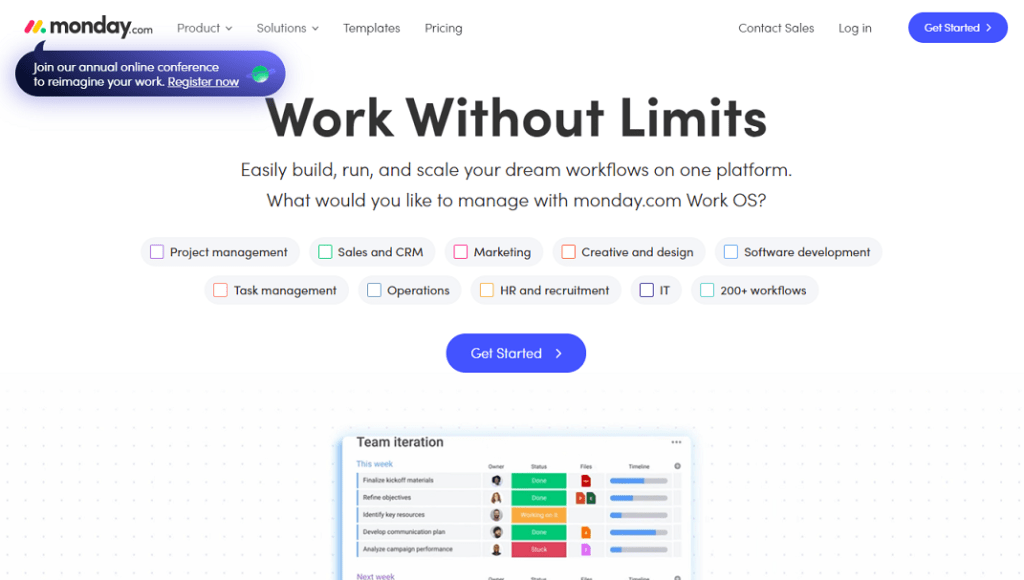
Bug tracking needs no limits and working without limiting yourself is the way to go. Monday.com allows you to build and run your dream workflows so that you never have to worry about anything else. You get to manage everything in one place so that you can deliver quality work to your customers. It will help you and your team know everything that is going on in real-time to easily track where things went wrong or where the bug appeared. Work has never been easier until this tool, and you get to set everything up within minutes. Get visualizations and customizable templates so that you can have a quick start. You can also create your own and apps with it so that you can utilize things better. Saving time is the key to getting more work done and having a better project outcome, and Monday.com gives you just that.
Key features
- Visualizations
- Templates
- Integration
- Automation
- Map
- Calendar
- Timeline
- Kanban boards
- Customer support
Pros
- Reports are comprehensive and valuable
- Templates are of different variety
- Delivery is amazing and efficient
- Highly customizable and tailored to your needs
- Product updates are quick and easy
Cons
- It needs to be more optimized
- Permission level should be included
Pricing
Monday.com has an Individual plan of up to 2 seats and is free of charge including unlimited boards, unlimited docs, more than 200 templates, 20 column types, and mobile apps. The Basic plan is priced at $8/month per seat with all of the features of the Individual plan plus unlimited free viewers, shareable forms, full API access, and Kanban view. The Standard plan, their most popular plan, is at $10/month per seat with all of the Basic plan features plus filters, guest access, calendar view, filters, 2-way email, calendar sync, and integrations. The Pro plan is at $16/month per seat with all the Standard plan features plus resource allocations, reporting and analytics, and milestone management. Lastly, they have the Enterprise plan that is custom priced and has premium support, tailored onboarding, and work performance insights.
6. Userback
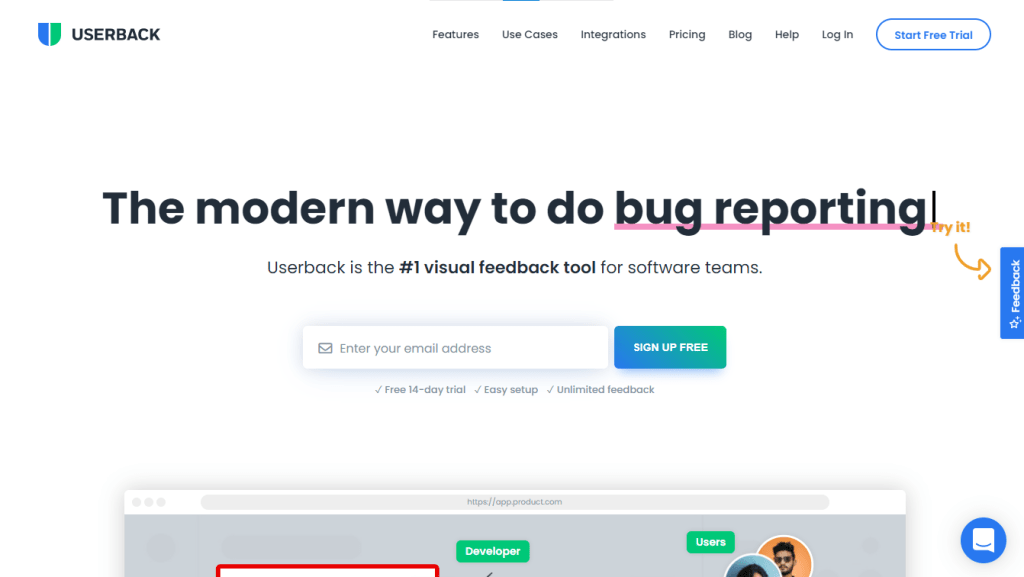
Feedbacks helps you to grow your business and get a better site function. With Userback, you never have to worry about anything ever again because you will be able to track what went wrong along the way to figure out how you are going to solve everything. It is something that you can use to collect and get visual feedback from your clients. You never have to miss out on managing feedback from emails ever again when you can give your team the tools they need to allow your customers to report any bugs so that you can quickly annotate them and solve them as quickly as possible. With this tool, you can eliminate any bugs and make sure that you can improve your service with ease. Accommodate your clients better and get the trust that you need to have better collaboration.
Key features
- Visual feedbacks
- Spreadsheets
- Customer feedback
- Bug tracking
- User acceptance testing
- Video feedback
- Dynamic canvas
- Annotation tools
- Custom branding
- notifications
Pros
- The tool is very easy to use
- The ability to take screenshot feedbacks is helpful
- The software is easy to implement
- It makes life easier with client communication
- UI is very intuitive
- Highly customizable
Cons
- Has some glitches for full-page screenshots
- Improve video delivery time
Pricing
Userback offers a 14-day free trial with no credit card needed. They also have a lot of different paid plans starting with their Basic plan at $9/month, good for two users, one project, and unlimited reporters. It gives you access to team collaboration, video feedback, browser extension, and feedback widget. The Standard plan is at $39/month for five users with five projects, unlimited reporters. It gives access to everything in the Basic plan plus workflow customization, integration, project access, and advanced widget customizations. The Growth plan is at $79/month for 15 users for 25 projects with everything in the Standard plan plus branding, webhooks, export data, JavaScript API, and developer tools. There is also a Premium account that is tailored to your needs and has custom pricing.
7. Spirateam
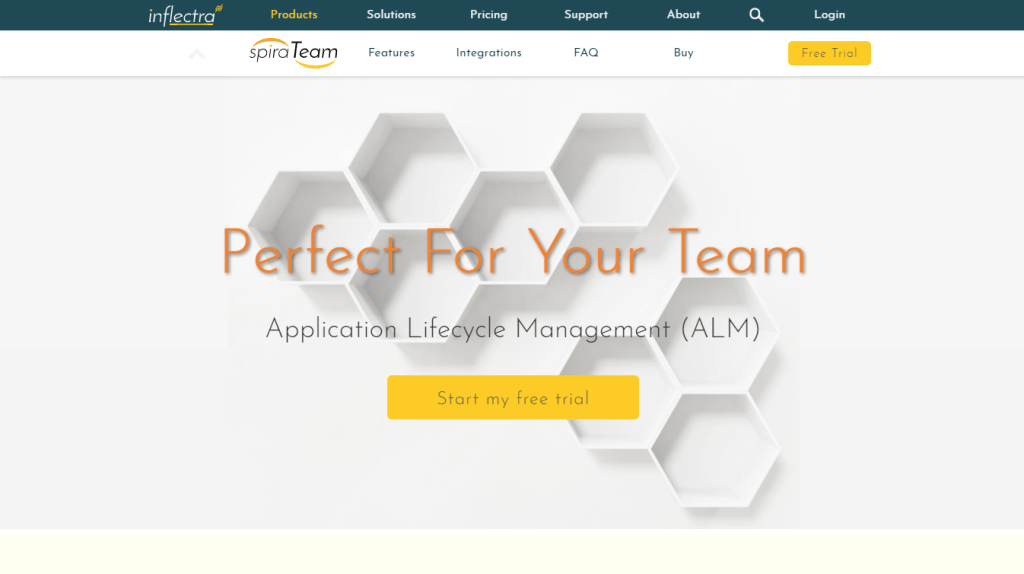
Manage everything to never have to worry about the deadlines or your project dues with Spirateam. It is a great tool to use for test cases, tasks, and codes. It is powerful, straightforward, and highly flexible so that you can get started fast. You can track everything that you need and manage your tasks easily. It allows you to track and solve the bugs and get back to further developing your projects. It has integrated version control and manual and automated testing so that nothing gets past you. The customizable reporting that it has can help you track and conquer everything that may come your way with ease.
Key features
- Project management
- Sprints
- Deadlines
- Flexible planning boards
- Dashboards
- Software development
- Project documents
- Bug tracking
- Risk notifications
- Real-time chats
- Integrations
- Organizations
- Customizable workflows
Pros
- The app is very veraatile
- Tracking multiple projects at once is easy
- Software automation helps save time
- Integrations are powerful and seamless
- Modifying workflow is highly adaptable
- The app is user friendly
Cons
- Needs design improvement
- Upgrade failure needs to be addressed
Pricing
SpiraTeam has a simple payment scheme with the so-called SpiraPlan, which has everything you will need from agile planning tools and defect and issue tracking to test management and traceability. For three concurrent users, the price is $139.99/month. You can save up to 10% should you opt to be billed annually.
8. Jira
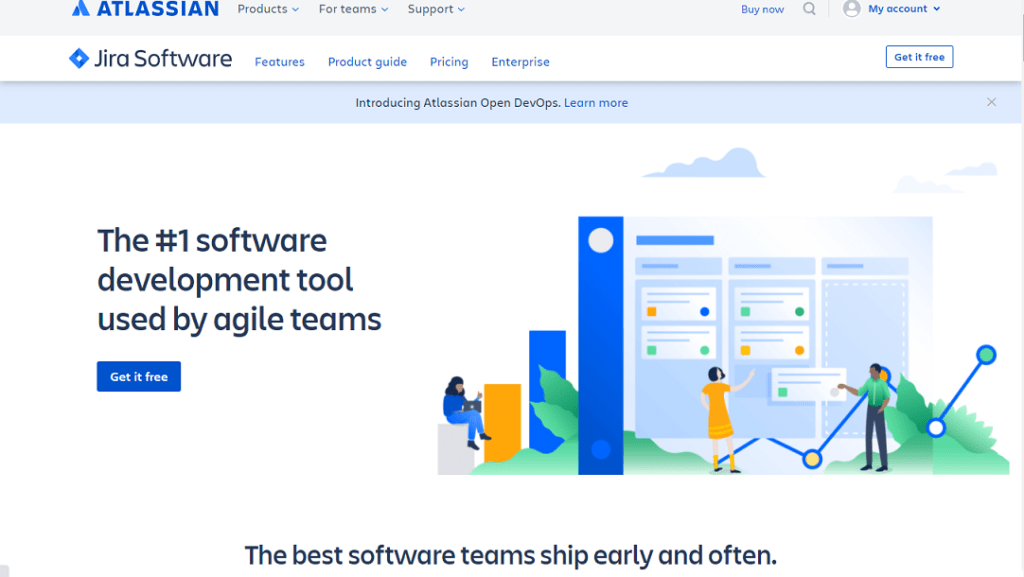
Planning the way to tackle your problems is the most important part of ensuring that you are getting things done. When it comes to bug tracking, you need to have a good plan to solve it and execute it wisely. With Jira, you can plan, track and prioritize everything by discussing things with your team. You should be able to make the most out of your time with this tool as it gives you real-time data that you can use to gain better insight into the situation. You also get improved team performance as you get to choose how to do the best workflow for your team per project and find the one that matches the best with your team. By doing this, you can easily solve the problems that the bugs are causing and quickly eliminate them.
Key features
- Scrum boards
- Bug tracking
- Kanban boards
- Roadmaps
- Agile reporting
- Real-time reports
- Time tracking
- Integrations
- Automation rules
- Drag and drop
Pros
- Easily customizable software
- Coding is done easily without extensive coding experience
- Workflow creation is smooth and amazing
- Project management is superb
- Availability of software is on point
- Bug tracking is great
Cons
- Needs better integration with some apps
- Has problems with resource management
Pricing
Jira has a Free plan for up to 10 users as well as different paid plans. The Standard plan is at $7.50/month per user, while the Premium plan is at $14.50/month per user. The Enterprise plan is custom priced and billed annually.
9. Trac
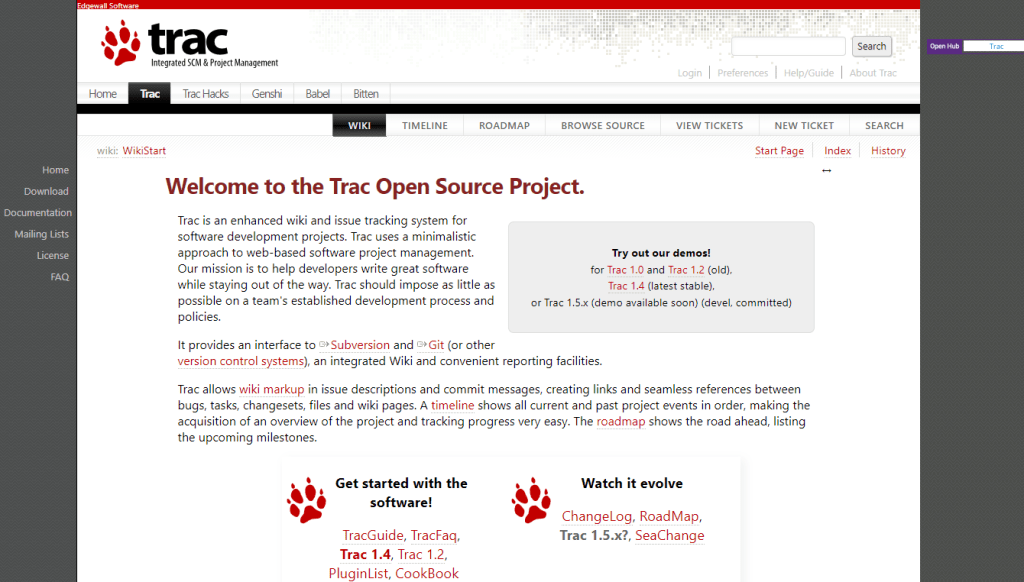
You need an issue tracking system that would help you get rid of the bugs in your system, and Trac is the right tool for that. With its minimalistic approach to software project management, you will be able to handle everything with ease. Their mission is to help you produce great software with as few hurdles as possible so that you can establish what you need in the process. It would give you a good chance to handle everything you need to do and give you and your team the boost you need to make things work to your advantage.
Key features
- Links
- References
- Bug tracking
- Task tracking
- Messaging
- Timeline
- Tasks
- Files
- Project overview
- Roadmap
- Milestones
Pros
- Setup is very easy
- Quick to run things
- Open-source
- A vibrant community for support
Cons
- It needs a lot of tinkering before getting the process right
Pricing
Trac is an open-source bug tracking tool, so you will not need to pay anything to start using it.
10. Asana
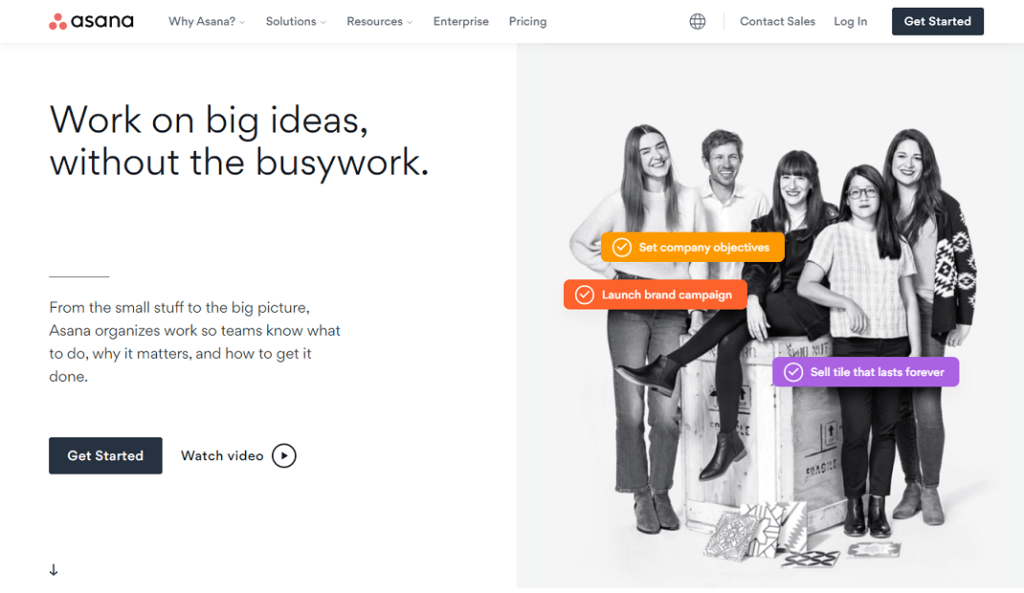
They say go home or go big, and Asana helps you get the bacon home. With all of its tools to help you make your small tasks into big goals, Asana helps you organize everything in your team so you can get everything done. Stay organized and connected so that you can work together with your team and make the most happen. No matter where you happen to be, you can collaborate with your team and track even the toughest bugs. What you need to do and how you are going to do everything else needs direction, and by identifying where things have gone wrong, you can easily solve them and figure out what to do next. With this tool, you can be assured that you get a grip on solving your problems with ease.
Key features
- Views
- Due dates
- Priorities
- Task assignment
- Organization
- Timeline
- Boards
- Process management
- Project overview
Pros
- Organizes everything so that you can easily find what you need
- The outline is clear so that task assignments are easy to locate
- Brings in responsibility to members
- Tracking of bugs is done easily with activity logs
Cons
- The user interface may be a little dull
- Multiple workspaces can be quite confusing
- Getting your workspace organized may take some time
Pricing
Asana has a Basic plan for free with unlimited tasks, projects messages, activity log, and 100MB/file upload of unlimited storage. You can collaborate with 15 members, get projects in list view and board view, get a project overview, and do time tracking integrations. They also have different paid plans starting with the Premium plan priced at $13.49/month per user with resources such as Timeline, advanced search, custom fields, forms, rules, unlimited free guests, advanced searches, task templates, milestones, admin console, private team projects and more. The Business plan is priced at $30.49/month with additional features such as Portfolios, Workload, goals, approvals, proofing, lock custom fields, power BI, creative cloud, and more. Lastly, there is the Enterprise plan that is custom planned and has a lot of different features, including SAML, data export, block native integrations, custom branding, and attachment controls.
11. Mantis BT
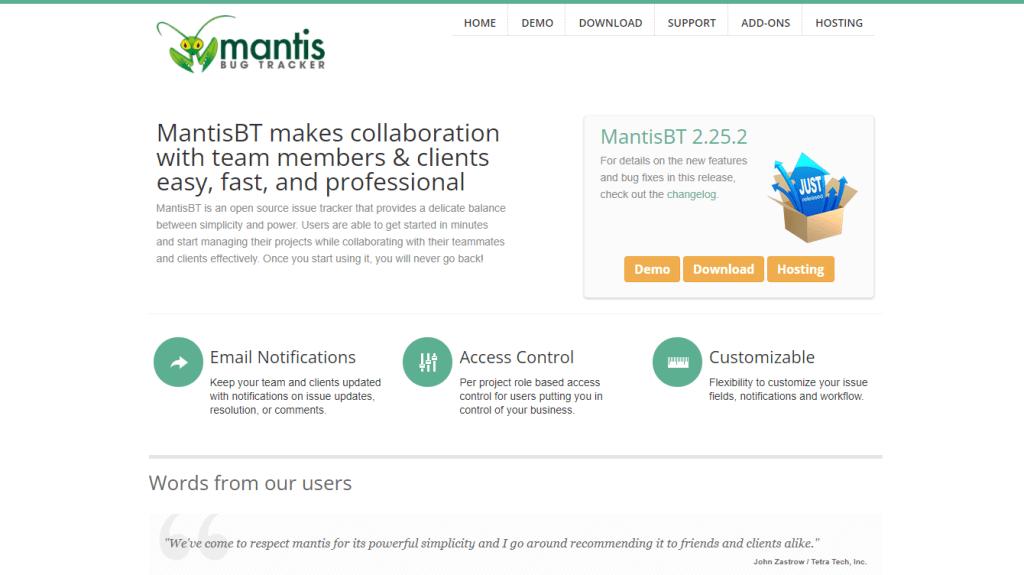
Collaborations with team members are easy when you have MantisBT helping you track bugs within your system. With this open-source issue tracker, you get to talk with your clients as quickly, easily, and as professionally as possible, which gives you a great balance between simplicity and power. You will be able to get started within minutes and manage your project without fail while making sure that you deal with your clients effectively. Once you start using this app, you can be sure that you will never see bug tracking the same way.
Key features
- Email notifications
- Issue updates
- Resolutions
- Comments
- Access control
- Project roles
- Customizable workflow
Pros
- Easy to use
- The user interface is very intuitive
- Workflow is easily manageable with this app
- Effective bug tracking
Cons
- It needs more customizable tools
Pricing
Mantis BT is an open-source tool that is free to use for anyone that would like to try it out.
12. Axosoft
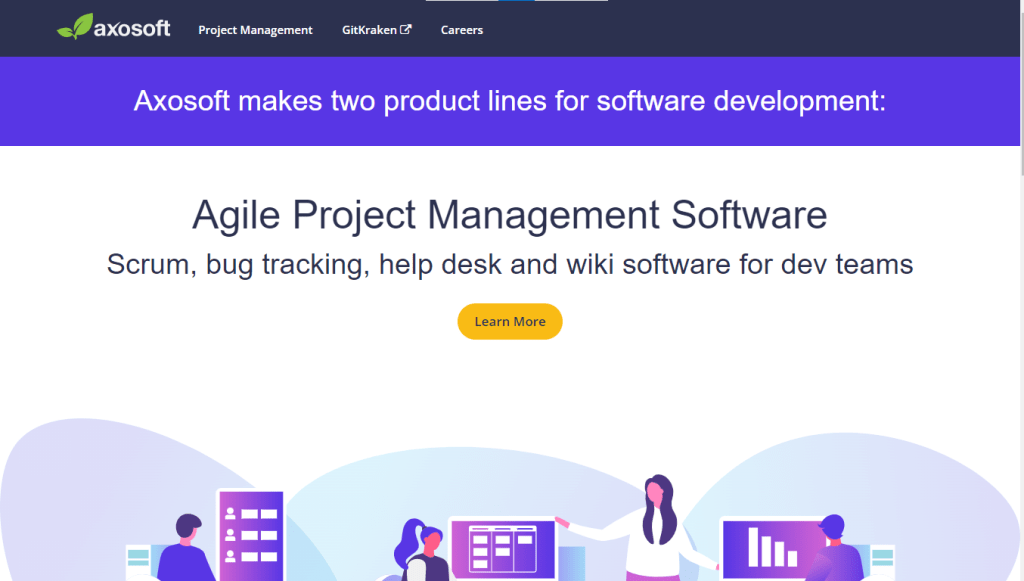
With scrum, bug tracking, and wiki software, Axosoft is the best app that is waiting for you and your team to use. You will be able to manage everything better and track the issues you have been having problems with using this app. Plan around how to make things work for the better with their dev teams too. With plan sprints, you and your team would see how far you can go and what you can do to help yourself out. It allows you to rank things out to see what should be prioritized and how to deal with your backlogs. You get to estimate accurately how much time you will need to work out your tasks. Visualize everything and figure out where the bug is and how to fix it all in one place.
Key features
- Kanban boards
- Time tracking
- Project estimation
- Statuses
- Progress tracker
- Item cards
- Work logs
- WIP limits
- Workflow
- Daily scrum
- Burndown tracker
- Speedometer
Pros
- Drag and drop functionalities help in making things easier
- Time tracking is one of the best out there for sprints
- Workflows work greatly and help in organizing projects
Cons
- Auto-refresh can cause a user to lose focus
- Attaching files is a little difficult
- UI needs improvement
Pricing
Axosoft has flexible pricing for you and your team as you grow. It depends on how many members there are in your team. For a five-team group, you can pay at $105/month if paid annually or $126/month paid monthly. For 100 members, you can pay an annual subscription of $2100/month or a monthly subscription of $2520/month.
13. Wrike
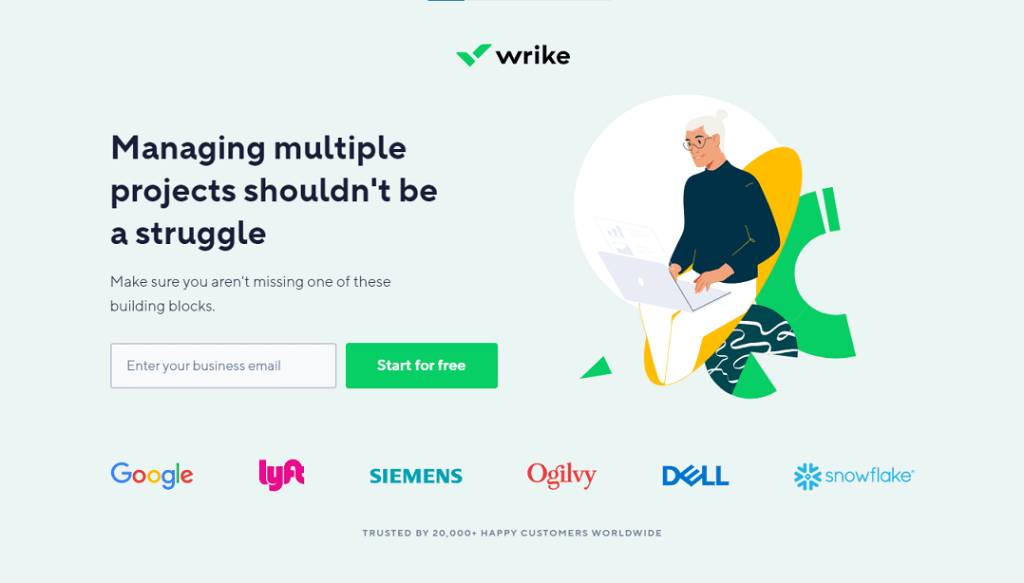
Your teamwork is not wrong, but you can still elevate it by using a tool like Wrike that will help you with its powerful automation and its ability to help you track bugs without fail. The app is customized to suit your needs, from workflows to dashboards and other streamlining processes that can help you work things out your way. No one else has ever offered versatility better than this. You will now have a single source of truth for all the information that you need. You can keep your entire team in the loop so that you can all quickly catch up with what is happening. By minimizing the risk of failing, you will be a step closer to success. Work in real-time no matter where you may be and eliminate the need for email threads and pointless meetings that takes up way too much of your time. With real-time commenting and notifications, you should be able to make everything work out for the better.
Key features
- Customized dashboards
- Workflows
- Request forms
- Collaborations
- Visual proofing
- Automated approval system
- Visibility
- Scalability
- Document processing
Pros
- Has great customizability and project management
- Usability is easy for new users
- Theme options are great
- Has brand customization
- Bug tracking works well
Cons
- It can be a little difficult to find the right workflow
- Personalization makes things more complicated
- Needs more flexibility
Pricing
Wrike has a Free plan which is great for centralized task management and has a lot of features such as unlimited users, personalized app experience, subtask management, live stream activity, and cloud storage integrations. The Professional plan is at $9.80/month per user, including 2Gb of storage per user, interactive Gantt charts, and product integrations. There is a Business plan at $24.80/month per user that includes custom fields, brand workspace, 200 actions per month, custom workflows, time tracking sheets, workload charts, effort allocation, and more. Lastly, a custom-priced enterprise plan has an SSO, custom access roles, user audit reports, and 10GB of storage per user.
14. Trello

Teamwork is not simply a team working but working together as a team, and the same can be said when it comes to bug tracking. You need to make sure that you can collaborate and move forward with everything else. Increase your productivity by eliminating errors in your projects. Issue tracking tools such as Trello include more than just that, as it can also be a centralized place where you and your team can communicate. It gives you a unique platform where you can make the most happen. Start a board, make lists, drag cards where they need to be, and step up your game. Start using Trello today and see the difference it gives you.
Key features
- Customized workflows
- Different views
- Trello board
- Timelines
- Metrics
- Calendars
- Checklists
- Conversations
- Attachments
Pros
- Keeping track of to-do lists is made easier
- Sharing files with your team members is faster
- Ability to collaborate works to improve teamwork
- The UI is simple and very and simple
- Mobile-friendly app
Cons
- It can be hard to use for handling big projects
- Should be able to review iterations
Pricing
Trello has a Free plan with up to 10 boards, unlimited power-ups, unlimited storage of 10MB/file, custom stickers and backgrounds, and activity logs. The Standard plan is priced at $6/month per user and has advanced checklists, 250MB/file upload, 1000 workspace commands, and saved searches. The Premium plan is priced at $12.50/month per user and has a workspace table view, calendar view, map view, priority support, admin features, and collections. Lastly, the Enterprise plan depends on the number of users your team has and starts with $17.50/month per user billed annually for a minimum of 25 users.
15. ClickUp
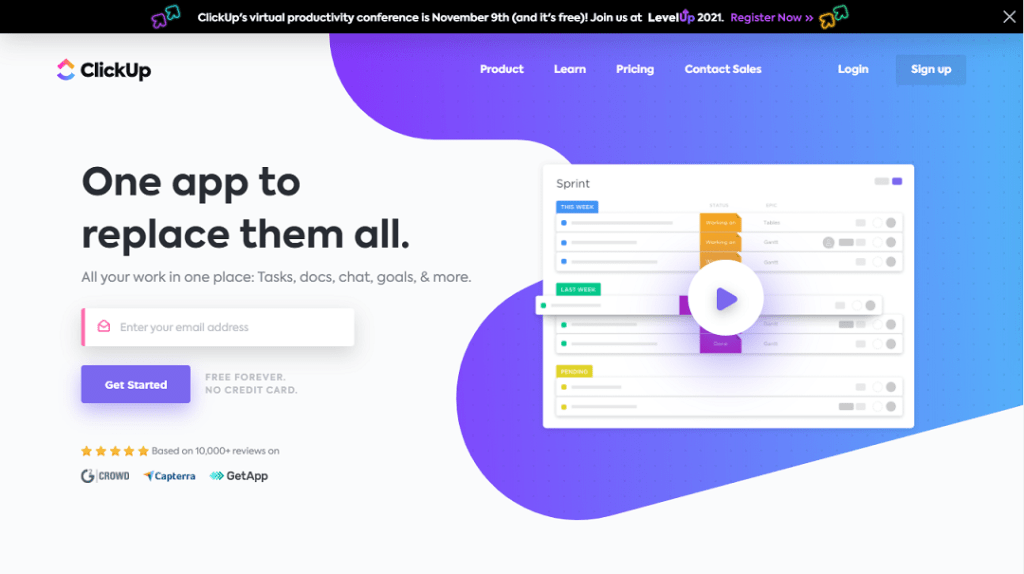
Simplify the way your workflows but get more things done with an all-in-one tool like ClickUp. This is a platform where you can plan your projects, track bugs, manage your tasks and get more productive in the long run. It helps you with your team’s needs and makes sure that you still have fun all at the same time. Import custom creations and bring them to your work while improving your camaraderie and teamwork. Manage how you do your projects so that you can make everything a breeze.
Key features
- Visualization
- Collaborations
- Track progress
- Visual widgets
- Sprints
- Statuses
- Task tracking
- Docs
- Real-time support
Pros
- The app is very easy to use
- Customization to suit your team’s needs is great
- Allows team to stay on the right track
- Easily manages all types of projects
- Detects and solves issues and bugs
- Different spaces for different parts of the projects makes it easier
- Task organizations are highly customizable
Cons
- Should have subtasks
- Time tracking needs improvement
Pricing
ClickUp offers a Free plan with 100MB of storage, real-time chat, emails, Kanban boards, sprint management, and native time tracking. There is an Unlimited plan priced at $9/month per member and has unlimited storage, Gantt charts, custom fields, goals and portfolios, form view, and integrations. The Business plan is priced at $19/month per member and has Google SSO, custom exporting, advanced automation, advanced time tracking, and granular time estimates. The Business Plus plan is priced at $29/month per member and has team sharing, custom role creation, custom permissions, and more. Lastly, there is an Enterprise plan that is custom priced and includes white labeling, advanced permissions, personal views, guided onboarding, and more.
Finding the right bug tracking tools helps you to minimize the mistakes in your project deliverables. It can improve the impression you get from your clients because flawless work can only get the best appraisal. To get more confident in how you do work, try out the bug tracking tools above now!