“The weakest ink is stronger than the strongest memory.”
Even though everything can now be recorded in videos through your mobile devices or camera, note-taking is still an essential skill that is necessary to learn. You want to make sure that you never miss anything when it comes to the details, and taking notes is one of the ways to go when it comes to that. According to research, taking notes and listening to something improves the retention rate of it in your mind, and that is why you need to make sure that you are going to make it happen. To help you out, below are some reasons why note-taking is still important.
Reasons why note-taking is important for your daily life
There are so many reasons why note-taking is essential for your daily life and how it helps you out. The traditional way of note-taking is great, but with so many innovations these days, you want to use those to your advantage as well. These days, there are so many note-taking apps that you can use to replace the traditional way of taking notes. They are great because you can bring your phone with you anywhere you go, which is very convenient. Below are some of the reasons why you should consider going back to the basics and taking notes, even if it is in a traditional method or with the use of note-taking apps such as the ones that will be listed below.
Improves focus
When you learn how to take notes effectively, you will improve your focus. This is because focusing on what you are taking notes about will naturally help you center in and zone into what you are listening to or watching. Having improved focus will help you improve in note-taking and other aspects of your life that need your focus.
Highlights attention to details
Note-taking would mean that you want to make sure that every detail is recorded, and this means that you need to pay attention to everything. By doing this, you will improve your ability to look past through what you can just see but delve in deeper to the littlest of details so that you can interpret things better. You will be able to increase your attention to detail and know everything about what you are watching. That is undoubtedly a significant advantage that you ought to keep in mind, another reason you should use note-taking tools.
Promotes active learning
Active learning is when you listen to something, understand what is happening, and give a purpose to what you are doing. Sometimes, it can be hard to learn when you are not interested in something because you are just there listening or watching, but you do not understand anything at all. However, when you are taking notes, you improve your productivity and give you an active learning process that motivates you to at least try.
Boosts retention
As studies have said and proven, you can increase the things you are writing so that you will remember them and retain them in your head. You ensure that things are staying up in your brain, and you can quickly get them there. You get to remember the things you have written down better than those you do not have a proper visualization of. This is why you must take notes: because it saves you the time to memorize things that are important to you.
Increases comprehension
Because you tend to try and focus on the subject and write the little details in your notes, you also increase your comprehension. You get a better understanding of what is happening, which helps you give insights into the topic. You are not just passively reading or watching, but you are participating by listening well and taking notes to help you remember them.
Innovates prioritization skills
This is especially true if you write notes but review for something important. For example, if you are trying to pass an exam, a scan of your notes will not do the trick. However, if you try to be innovative and try to see which topic seems important enough, you will be able to estimate things and get the right prioritization skills that would be best for you and your team.
Longer attention span
People’s attention span is concise, which is why it can be pretty hard to remember something you had already forgotten before you got to say it. This is especially true if you are trying to look into long texts. However, with note-taking, you will be able to break them down so that you can easily consume them. By doing it that way, you will get a relatively longer attention span. This is an essential tool that you will find very beneficial later on.
Improve organization skills
Because you need to learn how to prioritize the content of your note to organize things efficiently and know where the specific item is, you need to make sure that you develop effective note-taking skills. Organization skills will improve the more that you take notes and try to figure out a good way to make it organized. When your notes are organized, it is easier to find what you are looking for.
Increase creativity
Once you have been equipped with the skill to write notes effectively and organize them properly, all that is left is to be as productive as you can be, and that is why you need to keep it in mind to figure out how to write notes properly. You also need to make sure that you will use it to your advantage. Make sure that you can use things to innovate how you plan things out and do it with people you can trust.
20 Best Note-taking Apps that will help you out
1. Hyperdone
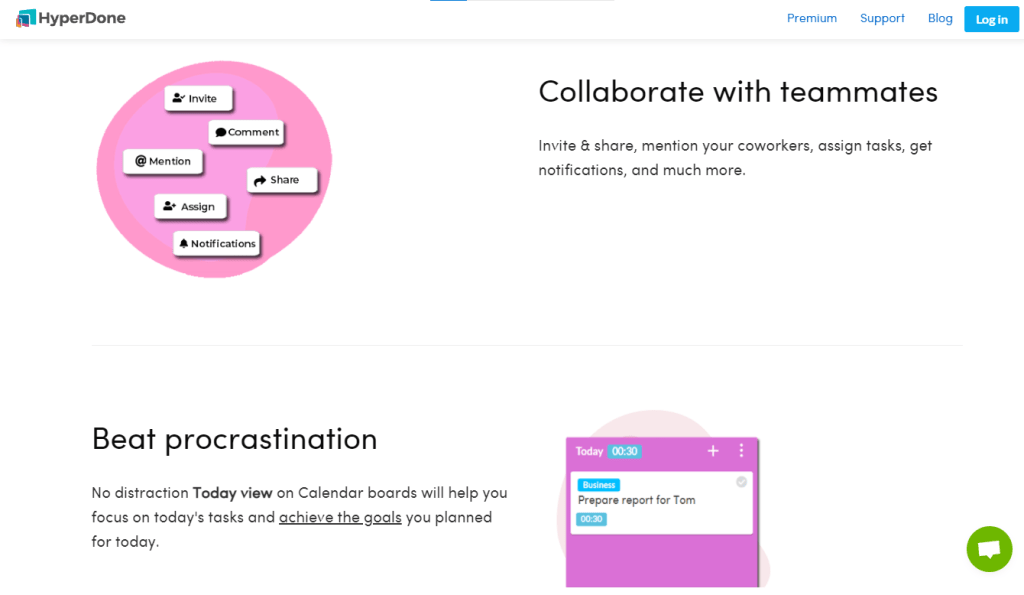
Hyperdone will let you bring your game up a few notches when it comes to note-taking. It is a great tool that allows you to get more organized to optimize how you do things so that you and your team can get more things done. Note-taking has never been this simple yet so interesting. Everything that you and your team need are all in one place. With the Kanban boards allowing you to plan and write your notes in detail, you can never go wrong when you use this app.
Key features
- Calendar boards
- Creating tasks
- Reminders
- Kanban boards
- Detailed notes
- Notifications
- Today view
- Invite
- Recurring tasks
- Activity log
- Collaboration
- Share links
- Board member permissions
Pros
- Detailed notes on top of boards are very helpful
- Sharing links and documents is very easy
- Today view allows the team to be distraction-free
- Inviting members or guests can be done with ease
Cons
- It needs to have a better mobile app interface
Pricing
Hyperdone’s pricing involves a no cap member limit for all premium features at a $27/month simple payment scheme.
2. Notion
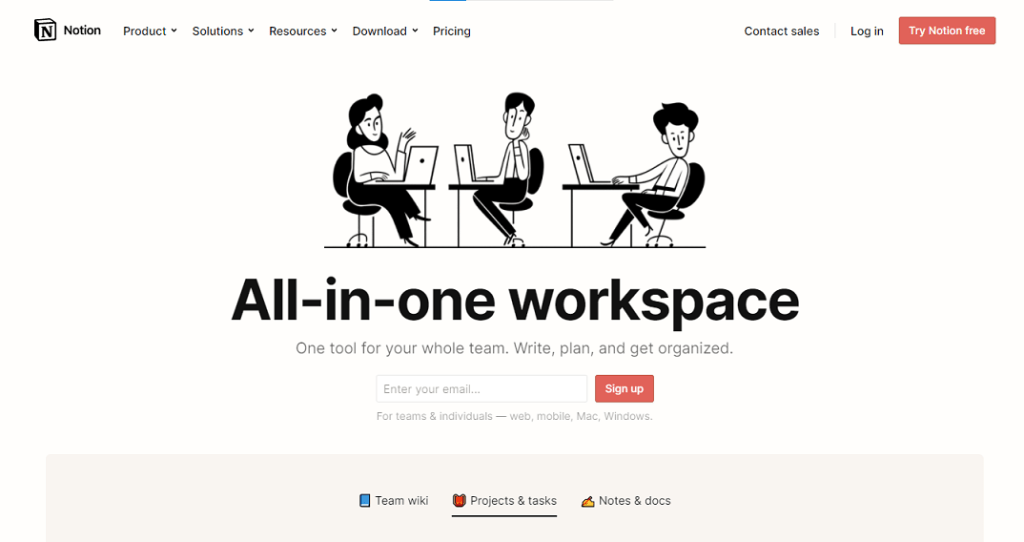
Get something more than just a note-taking app with Notion, a flexible tool that will help you manage your work. With this tool, you will be able to solve your problems without complicating everything. Team up and collaborate with your members without worrying about chaos and never have to ask what the context is again. Write notes while you are in a meeting and build a custom workflow that is just the right thing to try out to innovate your work. Get inspired by the community and use the right integrations for your projects, as you will never run out of resources with this app.
Key features
- Templates
- Drag and drop
- Collaboration
- Wikis
- Meeting notes
- Customized workflow
- Global community
- Resources
Pros
- There are a lot of content block types
- Easily customizable
- It can be used across different platforms
- Easy to manage sharing access
- Team collaboration eliminates confusion
- Members can work simultaneously in a project
Cons
- The mobile app needs some improvement
- The search function is a little slow
Pricing
Notion offers you a Free account that is good to share with five guests, sync between devices, has API, and unlimited pages & blocks. The Personal Pro account is priced at $5/month per user with unlimited file uploads, unlimited guests, and 30-day version history. The Team account is at $10/month per user with everything in the Pro account plus collaborative workspace, sharing permissions, admin tools, and unlimited team members. An Enterprise account also has everything in Team plus SAML SSO, user provisioning, advanced security, unlimited version history, and a custom contract offer.
3. Proofhub
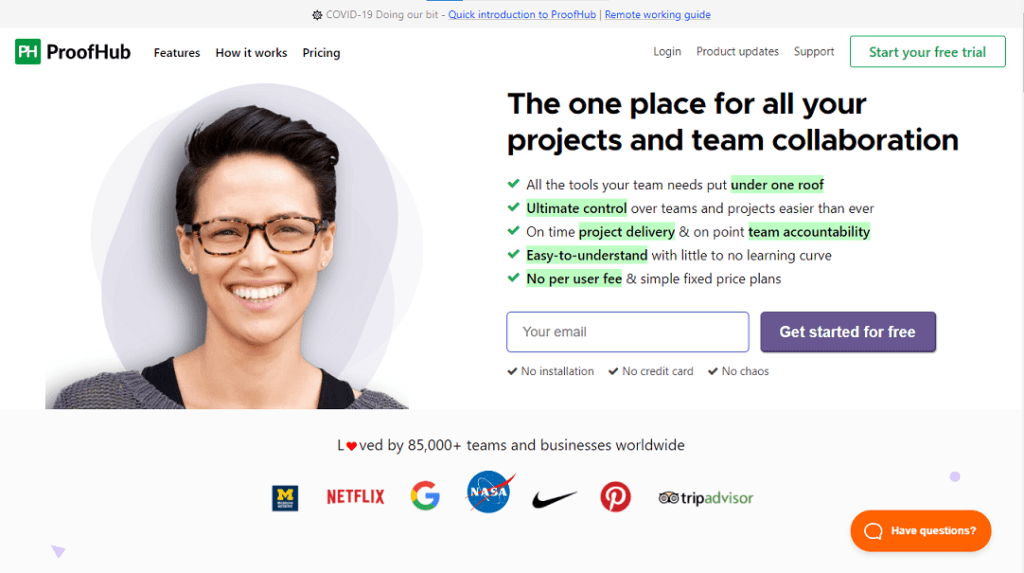
Your projects do not have to be disorganized when you can keep them all in one place—better collaborate with your team when you put them all on a single platform. You get control over your projects and, ultimately, on top of your team. With on-time project delivery, you will be able to impress your clients. The app is proud of its easy-to-understand interface and team accountability. You can create notes with ease using this tool at the same time. Proofhub is the way to go if you are looking for a note-taking app that has everything you will ever need.
Key features
- Table view
- Prioritization
- Kanban boards
- Visualization
- Gantt chart
- Task dependencies
- Time estimates
- Deadlines
- Labels
- Custom workflows
- Custom roles
Pros
- The app is easy to set up and to get running
- Has a generous trial period
- The organization is very friendly
- Accountability for tasks is helpful
- Notes are easy to take
Cons
- The user interface needs improvement
- Proofing is limited
- Needs to lessen notification
Pricing
Proofhub has a flat rate of $99/month or an $89/month billed annually with unlimited projects, unlimited users, 100GB storage, and core features including white labels, custom workflows, network control, custom roles, API access for data transport, trash management, activity logs, priority support, account transfer tool, and data export.
4. Milanote
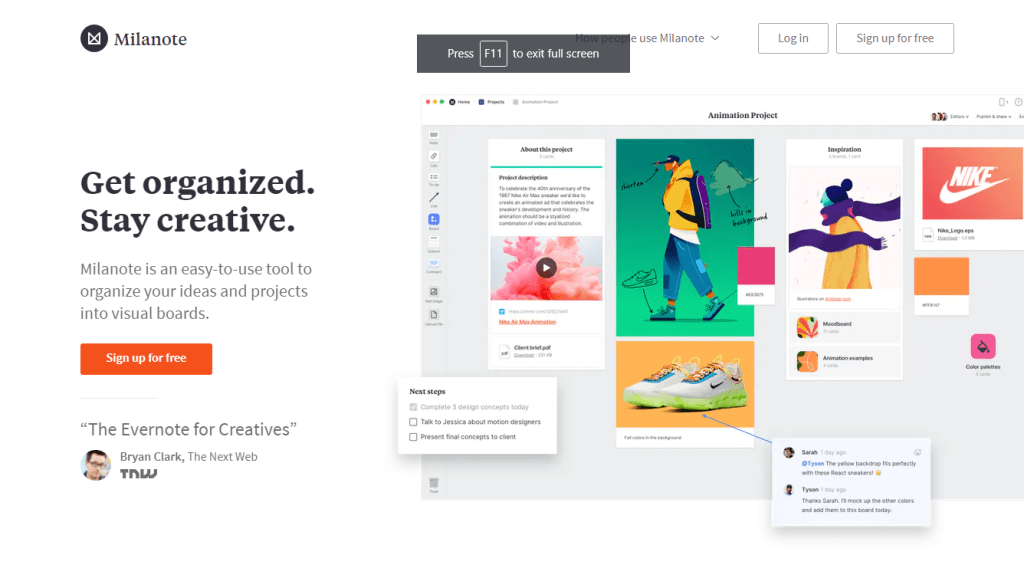
Milanote is an easy-to-use note-taking tool that will help you organize the ideas in your head and help you and your team visualize your projects into boards. Collect everything in a single place, write your notes, and make to-do lists so that you can maximize your time. With the simple text editing and tasks management that this app offers, your thoughts can easily be visualized and turned into reality. You can make the most happen with this app as it is very simple and has a lot of functionalities.
Key features
- Upload images
- Visual boards
- Save texts
- To-do lists
- Note-taking
- Web clipper
- Photos
- Organization
- Drag and drop
- Team collaboration
- Brainstorming ideas
- Online whiteboard
Pros
- The drag and drop interface is very helpful
- Notes can easily be synced throughout devices
- The user interface is friendly and easy to handle
- Online whiteboard is very convenient
Cons
- It needs more customization tools
- The dashboard should be improved
Pricing
Milanote has a Free plan with no time limit and comes with 100 notes, images, links, ten file uploads, and unlimited shared boards. You can also opt to pay per person at $12.50/month, and it comes with unlimited notes, file uploads, and shared boards. You can upgrade your team by paying $49/month billed annually, good for ten people, and it comes with priority support. If you have more than 50 people, you will need to contact them to get a custom rate.
5. nTask
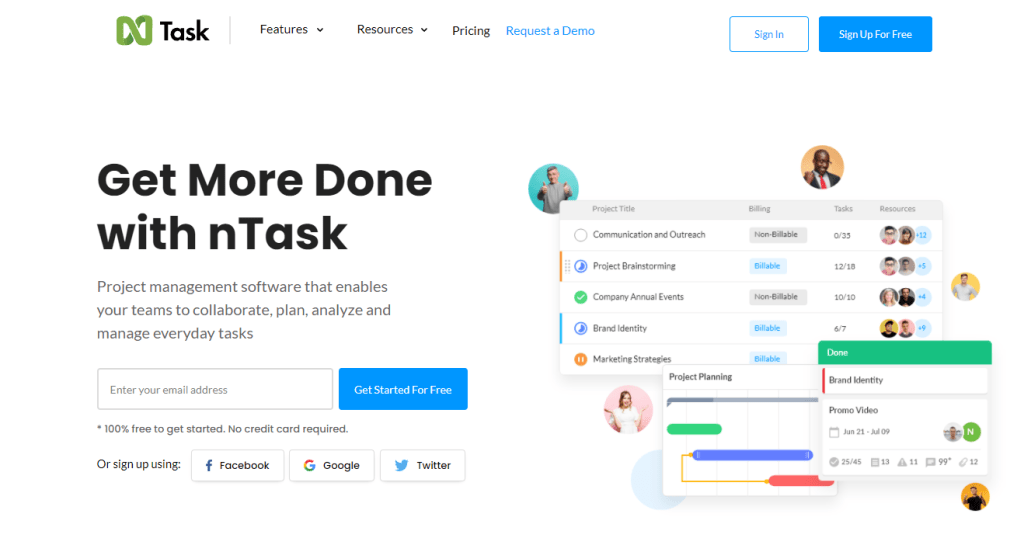
nTask is a great note-taking app that lets you manage your projects and collaborate with your teammates. It will help you plan, analyze, and manage your daily tasks to simplify the way you do work and keep doing more. You will keep your focus on your priorities when you streamline how you plan your projects. You get a lot of different ways to make things happen, and this tool allows you to try them out and see which is best for you. You also get a financial summary to have an idea of where to allocate your resources.
Key features
- Project planning
- Resource allocation
- Budgeting
- Financial summary
- Milestones
- Kanban boards
- Note-taking
- Link projects
- Task assignment
Pros
- The app is very easy to navigate in
- Notifies about incoming tasks and projects
- Note-taking is very easy using this app
- Collaborating with your team is done with ease
Cons
- Needs improvement on photo and document attachments
- Incorporating large teams might be hard
Pricing
nTask has different pricing ranges depending on the plan you want to try. They also offer a 14-day free trial with no credit card required. The Basic plan is free and comes with 100MB of free storage, five members/team, unlimited tasks and workspaces, meetings, issue tracking, and timesheets. The Premium plan is at $4/month per user and comes with everything in the Basic plan plus 5GB of storage, projects, Gantt, Kanban boards, bulk actions, and custom filters. The Business plan is at $12/month per user with everything in the Premium plan plus 10Gb of storage, custom fields, risk management custom roles, advanced reporting, and integrations. The Enterprise plan is custom priced and includes everything in the Business plan and custom onboarding, dedicated account manager, and dedicated cloud.
6. Trello

Get your notes organized so that you can finish all of your projects on time with Trello. It is a tool that allows your team to get more productive and helps you move forward with your plans. Accomplish everything that you need with Trello and do more than just work. You can customize your boards and expand your team reach when using this tool. You will grow and manage your projects while building teamwork when you decide to try it out.
Key features
- Boards
- Lists
- Cards
- Notes
- Metrics
- Calendars
- Checklists
- Attachments
- Conversations
- Built-in automation
- Task creations
- Integrations
Pros
- The user interface is very simple
- Managing notes and to-do lists is easy
- The collaboration feature is very helpful
- Mobile-friendly application
- Sharing files is done with ease and precision
Cons
- Difficult to handle big projects
- No chance to review iterations
- Needs to lessen notifications
Pricing
Trello offers a Free plan for you, including unlimited cards, ten boards/workspace, unlimited power-ups, 10MB file uploads with unlimited storage, custom background and stickers, activity logs, due dates, and 2-factor authentication. The Standard account is billed at $6/month per user with everything in the Free plan plus unlimited boards, custom fields 250MB file uploads, single-board guests, and saved searches. The Premium account is at $12.50/month per user and comes with a map view, calendar view, unlimited workspace commands, collections, observers, priority support, and simple data export. The Enterprise plan is $17.50/month billed annually, good for 25 users. It comes with all that is in Premium plus unlimited workspaces, multi-board guests, attachment permissions, power-up administration, public board management, and free SSO.
7. Evernote
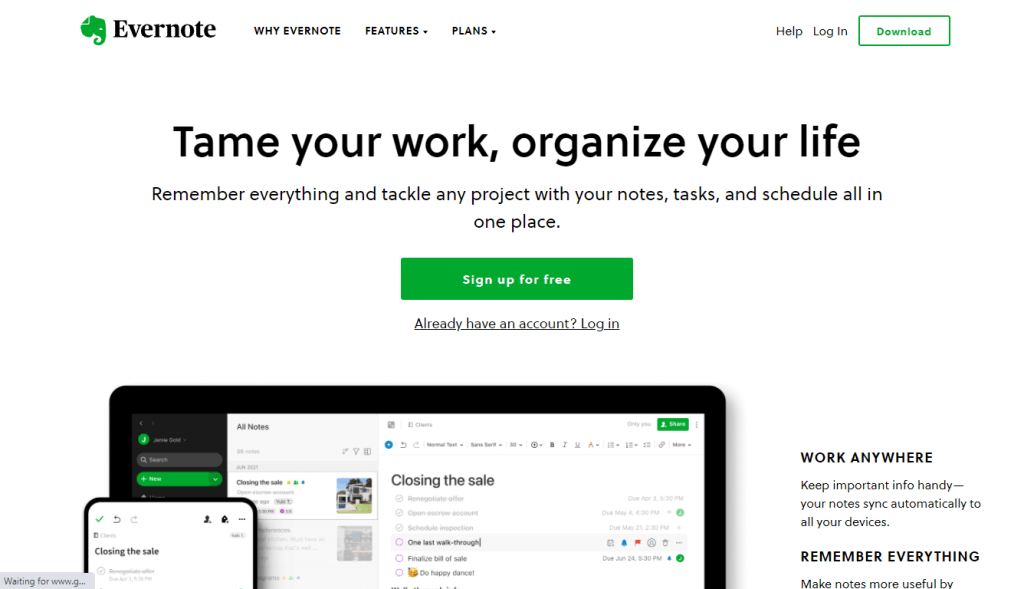
Handle your day better with Evernote, an app that will organize your life and tame your work. You will now tackle your projects better using tasks, notes, and schedules in one platform. You get to remember everything through note taking which is upgraded into visual notes to add images, audio, scans, and documents. You can also work anywhere because you can sync your notes from your computer to your other devices. It also offers flexible searches that will help you out greatly.
Key features
- Notes
- Due dates
- Flags
- Documentations
- Clip web pages
- Connect calendar
- Workplace productivity
Pros
- Adding notebooks, tags and shortcuts helps a lot in finding information
- Easy to use interface
- It comes in a lot of different colors, fonts, and formats
- Has group work and collaboration to keep track of meetings
Cons
- Needs to have more accessibility for mail and group chats
- Managing signed devices can be tricky
Pricing
Evernote has different pricing plans starting with their Free plan with great note-taking, sync of 2 devices, 60MB uploads, dashboard with three widgets, clip web pages and attach PDFs, photos, and documents. The Personal plan is at $3/month per user with everything in the Free plan plus 10GB monthly uploads, unlimited sync devices, dashboard customization, extra widgets, due dates, offline access, and custom templates. The Professional plan is at $4/month per user with everything in Personal plus 20GB monthly uploads, progress tracking, Boonlean terms, geographic searches, and notebook exports. The Teams plan is at 12/month per user, and it allows collaboration and sharing with your team to keep everything in one place.
8. Slite
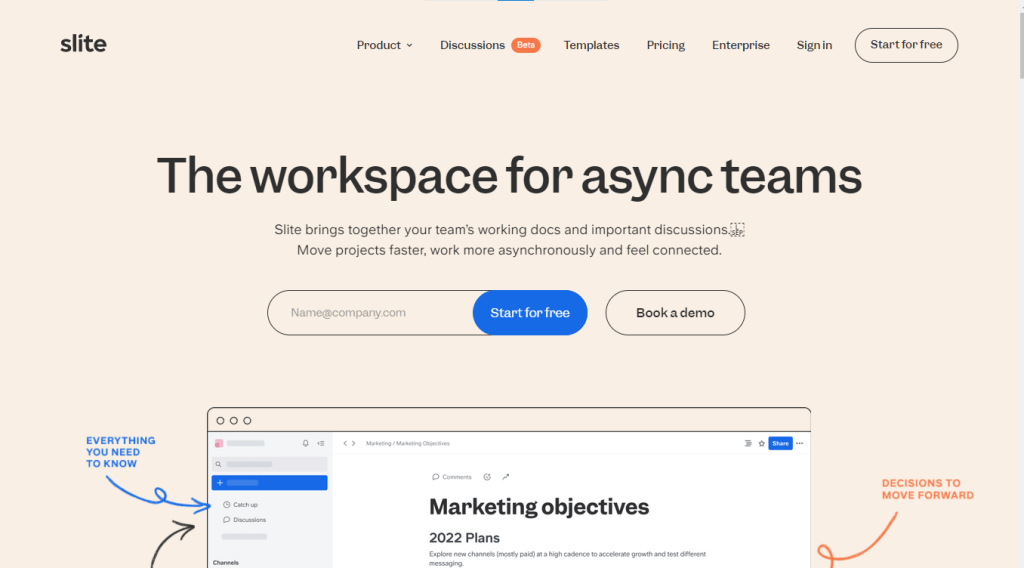
Slite brings together your team so that you can work on your important documents and get right into your discussions. You get to move your projects faster so that you can be as connected with everyone and get more in sync with the way your team works. Start your day right with this app, as it helps you focus and remove all the distractions for your team. You will be able to keep all of your notes and your plans in one place and be as productive as you can be, which is the main goal of this tool. You will have everything accessible to you never to feel like you are missing anything.
Key features
- Note-taking
- Sketch
- Mentions
- Tables
- Galleries
- Embeds
- Files
- Code
- Templates
- Team progress
- Tasks
- Docs
Pros
- Note organization is very easy
- Inserting tables and images can be done without hassles
- Navigating through documents is done with ease
- Convenient and easy to use
Cons
- Integrations need improvements
- It needs more customization options
Pricing
Slite has different plans for you to choose from. It has a Free plan with 50 docs, unlimited members and integrations, automation of recurring docs, and SOC2 Type II compliance. The Standard plan is at $8/member per month, and it comes with everything in the Free plan plus read-only permissions, unlimited docs, administrator rights, usage dashboards, and enforced Google SSO. Lastly, there is the Premium plan at $15/member per month and has advanced doc permissions, open ID provisions, and SSO.
9. Turtl
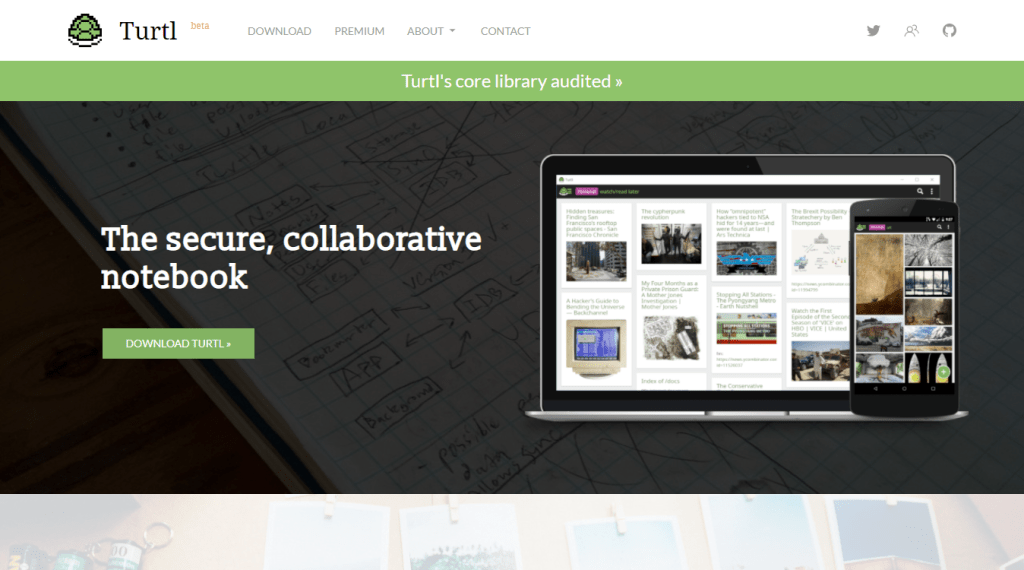
Turtl is a collaborative note-taking app that will help you organize your life. No matter what it is, you will be able to organize everything to have them easily accessible to you later. You get to sync them across your devices, so you leave nothing behind. It also has high-end cryptography, which protects your data. You will never have to worry about any information being leaked, and you get to make sure that you are the only one who will see your data. You can also collaborate with your teammates should you have any information to share with them.
Key features
- Privacy
- Note-taking
- Collaboration
- Organization
- Text queries
- Tags
- Markdown format
Pros
- The app is very easy to use
- UI is very user friendly
- Privacy is the priority, so no chance of leakage
- Permission access is very helpful
Cons
- It needs to have more theme options
Pricing
Turtl has a Free plan where you can store up to 50MB of notes, collaborate with up to 3 people, and community support. The Premium plan is at $3/month per user with 10GB of note data and ten people to collaborate with. The Business plan is also priced at$8/month per user with 50GB of note data, 50 people for collaboration, and dedicated support.
10. Asana
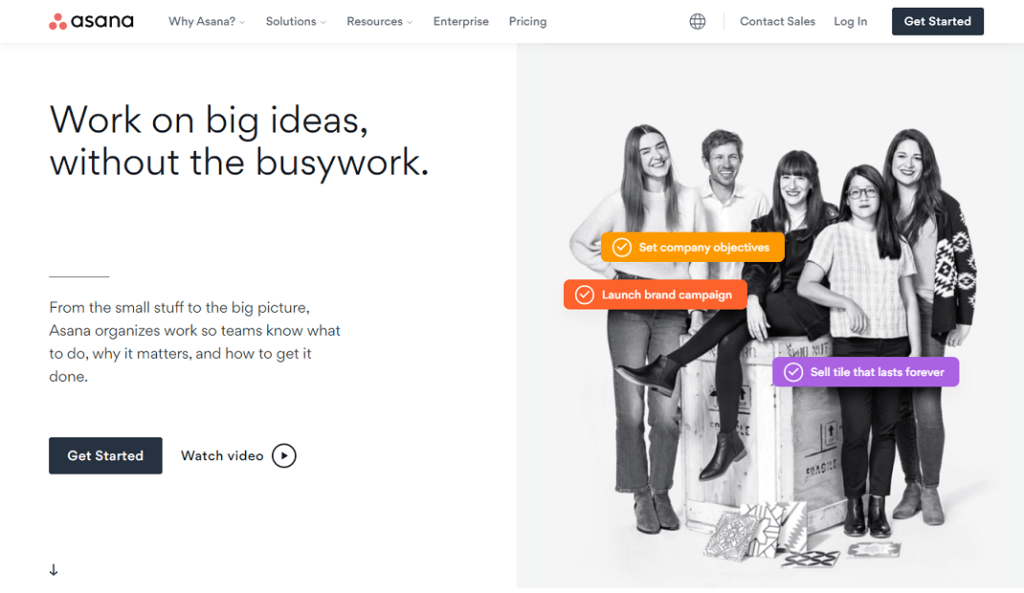
Because there is nothing better than having a way to organize your thoughts so that you can turn your ideas into reality, Asana is here to help you out. It lets you know what you and your team need to do, why you should do it and how you will do it. By staying organized and connected and sharing a space, you will find what suits your style, which makes things easier in the process. You get to list down and process your ideas through note-taking and prioritization.
Key features
- List view
- Timeline
- Schedule
- Planning
- Boards
- Process management
- Routine work
- Project overview
- Shared goals
- Key resources
- Forms
- Templates
- Approvals
Pros
- Keeps track of employees for better accountability
- Communication about tasks is easy
- Due dates are set easily
- Task collaboration is effective
- Allocation of tasks and tracking is helpful
- Note-taking is on another level
Cons
- The user interface can be improved
- Multiple workspaces can be confusing
- Needs more organization for workspaces
Pricing
Asana has a free Basic plan and unlimited tasks, messages, projects, activity logs, and 100MB/file upload. You can also collaborate with 15 teammates and have a calendar, board, and list view. The Premium plan is billed at $13.49/month, and it comes with a timeline, unlimited dashboards, reporting across projects, advanced search, custom fields, and forms. The Business plan is billed at $30.49/month, and it comes with portfolios, goals, workload, custom rules, approvals, proofing, and lock custom fields.
11. Notejoy
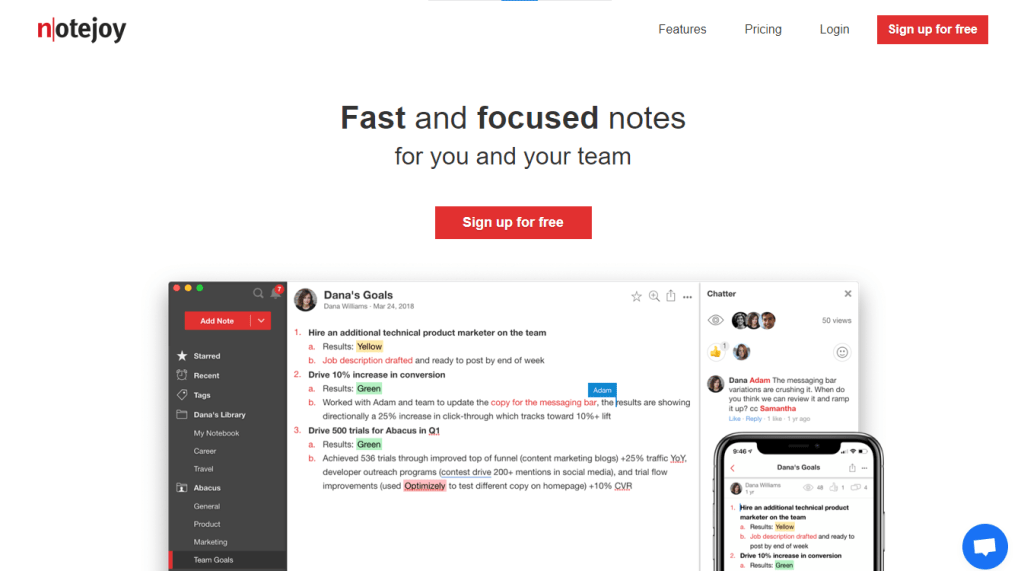
Enjoy fast and focused notes for you and your team with Notejoy. It helps you capture everything so that you never have to miss any ideas that you get in your mind. You can collaborate as you like across time zones and make your teammates feel like you are with them. You can easily find what you are looking for with the search tool in the app. They also offer integrations with your favorite apps, which makes things better.
Key features
- Image galleries
- Attachments
- Checklist
- Focus view
- Syntax highlighting
- Markdown
- Shortcuts
- Offline access
- Web page clipping
- Forward emails
- Nested notebooks
- Tags
- Team libraries
- Pin and archive
Pros
- Collaboration is very helpful
- The user interface is lightweight and easy to use
- Rolling out the tool to the team is very easy
- Impactful on productivity
Cons
- In-app messaging needs to be improved
Pricing
Notejoy has a Free plan which includes up to 5 users per library, three-team libraries, five notebooks, 10MB per file upload, and 100MB of library storage. You can enjoy the Solo account at $4/month billed annually, and it includes one user per library, unlimited personal library, unlimited notebooks, 100MB of file uploads, and 5GB of library storage. You also get offline access, end-to-end encryption, and password-protected notes. The Plus plan is at $8/month per user billed annually and comes with unlimited users, team libraries, notebooks, and 250MB/file upload. You also get a 10GB library, offline access, archive notes, note history, priority support, and comment-only users. Lastly, you get the Premium plan at $12/month per user billed annually with the Plus plan features and 1Gb/file upload, 20Gb of library storage, and user management.
12. Bear
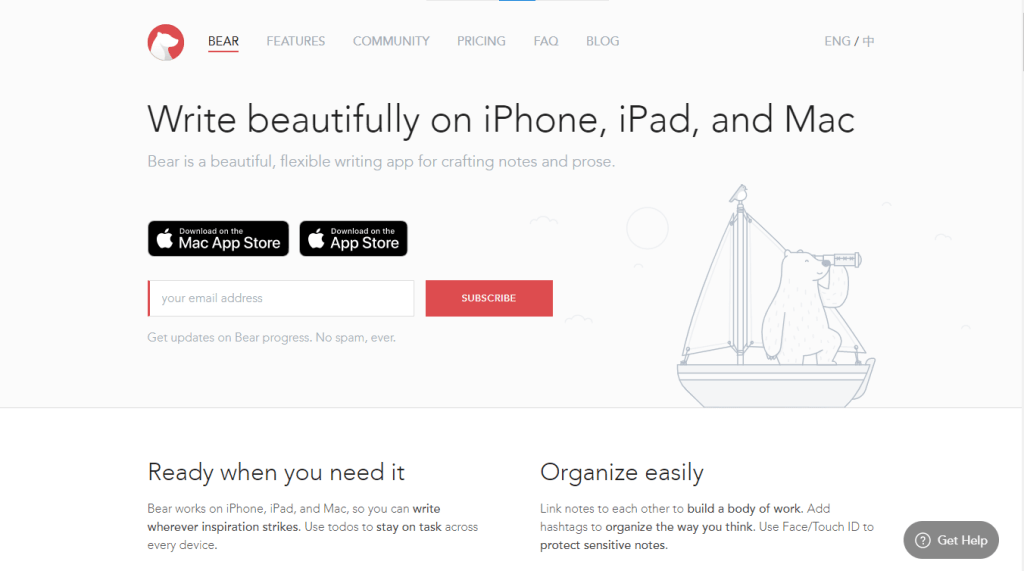
Write beautiful notes on a flexible app that is made for crafting notes and prose. It is ready for you whenever you need it and helps you link notes with each other so you can build a better body of work. You can organize things easily and use Face/Touch ID to protect sensitive notes. With Bear, you get all the privacy you need without worrying about anything at all.
Key features
- Quick notes
- Focus mode
- Markup options
- Dark mode
- Themes and typography
- Encryption
- Individual notes
- Edit and export
- Word count
- Reading times
Pros
- The interface is clean, and the markdown editor is useful
- Hashtag categorization system is effective
- Tagging notes is very convenient
Cons
- Note linking needs improvements
Pricing
Bear offers its features for free, but if you want to use its advanced features, including themes, export options, and more, you will need to subscribe to its pro plan. You can pay $1.49/month or opt for the annual payment of $14.99.
13. Day One
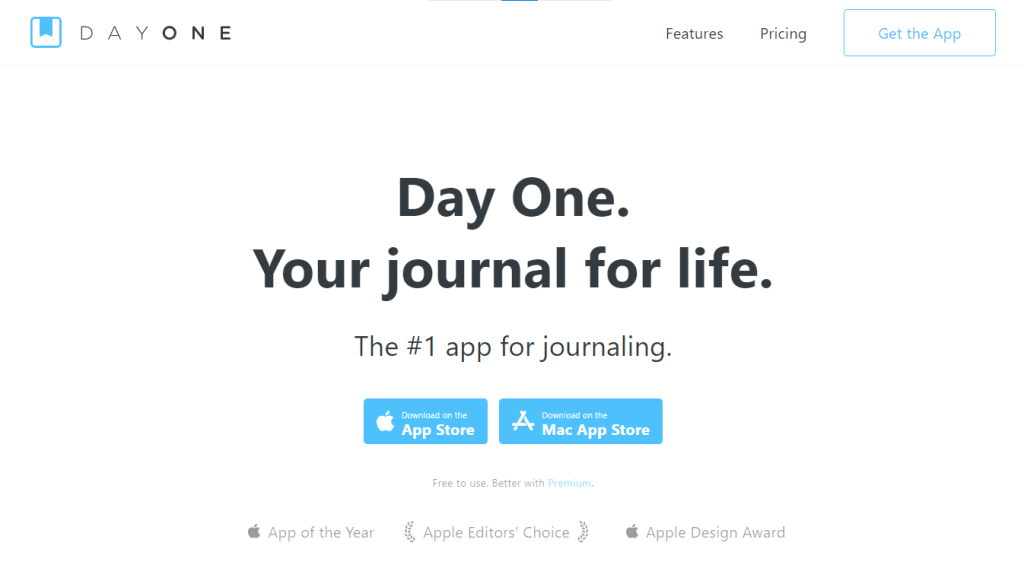
Journal your way through life with Day One. It is your number one app for taking notes and making a journal. It helps you have a private digital space that is as easy to make as composing a tweet. It allows you to focus on your writing and give you everything you need. You can revisit moments from the past with this app as well.
Key features
- On this day
- Photos
- Videos
- Recordings
- Journal
- Quick notes
- In-depth writing
- Biometric security
- Exports
Pros
- The app is very secure
- UI is simple and easy to use
- Note-taking using the app is very effective
Cons
- It needs to have better font customizations
Pricing
Day One is free to use, but you can also upgrade to Premium if you want cloud backup, real-time sync, unlimited photos and videos, and audio recordings. The Premium plan is at $2.92/month billed annually.
14. Goodnotes
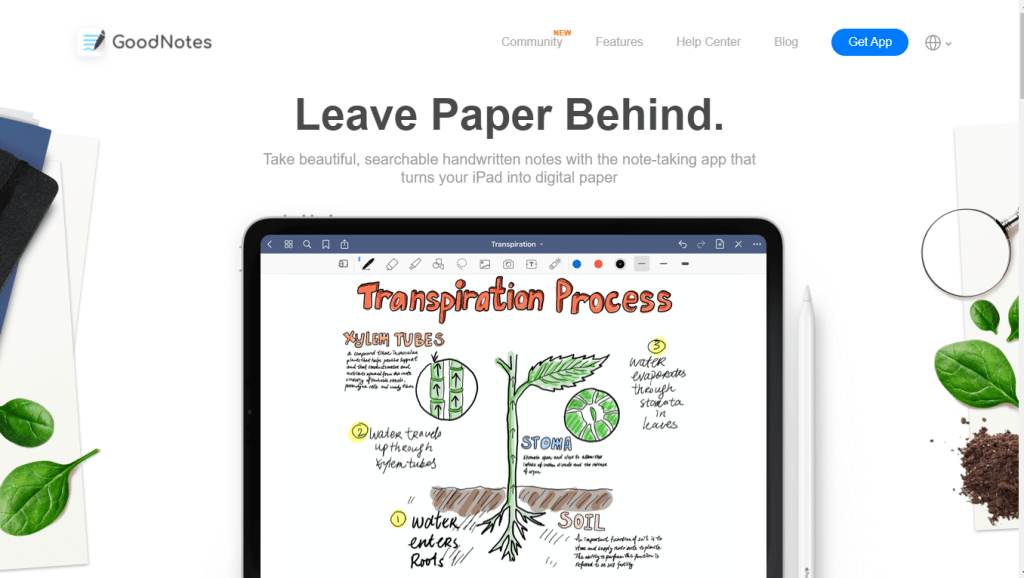
Leave your paper behind and get the transformation you need so that you can take beautiful, searchable handwritten notes and turn your iPad as if it is paper. It has handwriting recognition technology that allows your digital notes to be searchable. You can write equations, draw mind maps, and mark up PDFs the way you need them.
Key features
- Annotate pdfs
- Written notes
- Personalized notebooks
- Save and reuse elements
- Multitasking
- Access notes
- Sharing
- Flashcards
Pros
- Handwriting recognition is superb
- Flashcards help in memorization
- Personalized notebook is use friendly
Cons
- The app should have more options for highlights
- Should have android version
Pricing
Goodnotes is a free app that you can download for any Apple device.
15. Rock

Get your work done in a single space from your meetings, messaging, notes, and files. Rock is the best app that you can get to keep you distracted and allows you to work with as many people as you need. You can work from one team to another without worrying about switching apps. You get to juggle all the different notifications and allow you and your team to be as productive as possible.
Key features
- Messaging
- Tasks
- Files
- Notes
- Meeting
- Cross organization
Pros
- It gives a great user experience
- The app is very easy to use
- The user interface is friendly
- Allows easy organization of files
Cons
- Should have more options on fonts and themes
- Dashboard needs improvements
Pricing
Rock has a simple pricing scheme that you can get. There is a Free account with unlimited spaces, tasks, notes, and file storage, and you can work across organizations for free. The Pro plan is at $4.99/month for 10 Pro spaces, and you get 20 pro spaces, sprints, recurring tasks, integrations, and 50MB file uploads. The Teams plan is at $4.99/month per manager and comes with everything in the Pro plan plus team admin features, pro managers, and free members in each space. You can also get the Enterprise plan which is custom priced and good for companies with more than 30 users. You get customization, on-premise flexibility, and mini custom apps that you can build exclusively for your team.
16. Box
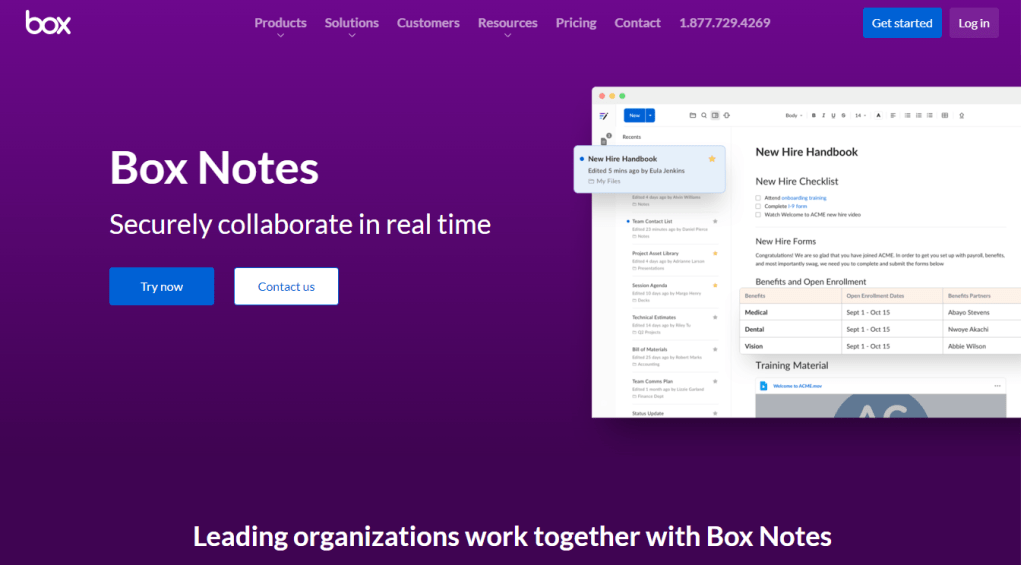
The box is a great note-taking app that allows secure collaboration in real-time so that you can lead your team to work together with ease. You can finish your projects faster with this app and get real-time notes which are highly essential to your business. You can make annotations and do edits with your team live so that you can work anywhere and whenever.
Key features
- Overview
- Security
- Collaboration
- Workflow
- E-signature
- Integrations
- Visibility
- Note-taking
Pros
- Enabled collaboration helps keep file-sharing efficient
- Data is safe with end to end encryption
- Increases productivity
- Time-intensive document management
- Constant communication
- Internal and external collaborators
Cons
- Files are not arranged alphanumerically
- Needs to improve file locating
Pricing
Box has a Free plan for individuals with up to 10GB of file storage, one file version, secure file sharing, 2-factor authentication, mobile box app, shared folders and links, and integrated desktop experience and note-taking tool. The Personal Pro account is at $16/month per user with 100GB of storage, 5Gb file uploads, ten file revisions, secured file sharing, and note-taking management. The Business Starter account is at $7/month per user for a minimum of three users. It comes with 100GB of storage, 25 file revisions, and 2Gb of file uploads. It comes with built-in integrations, shared folders and links, and shared customer support.
17. Hive notes
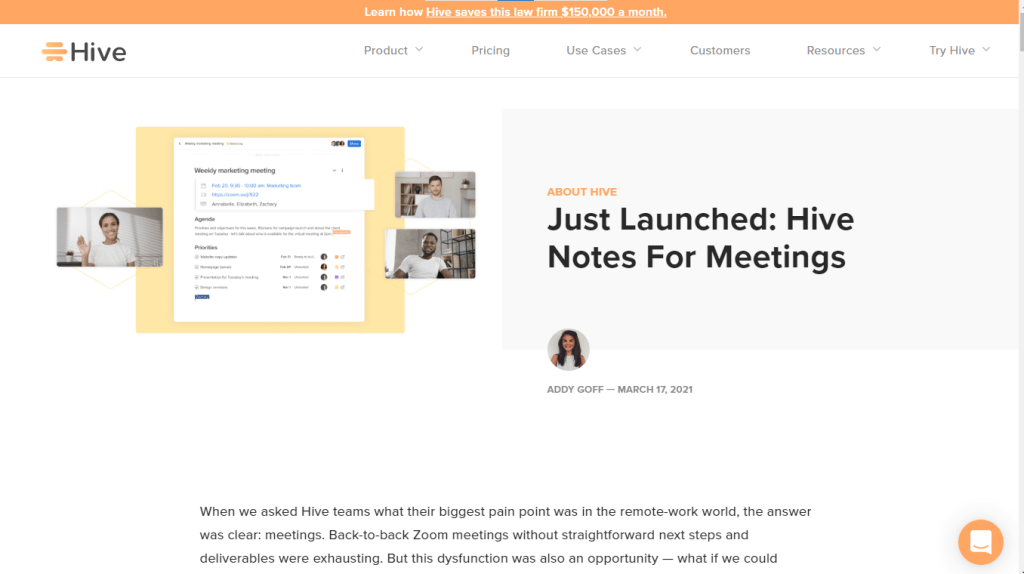
Hive notes are where you get more things done within a shorter amount of time. With this note-taking tool, you can start projects and get all the details within minutes. You can start taking live notes while in meetings so that everyone can be on the same page. You can share notes to have better collaboration while having your meeting. It allows you to know the agenda of every meeting and know exactly where things should go.
Key features
- Shared notes
- Private notes
- Invites
- Project management
- Centralized platform
- Tasks
- Due dates
- Gantt charts
- Kanban boards
Pros
- Live notes during a meeting is very helpful
- Project management supports different views
- Editable request forms
- Robust proofing is great
- Communication features induce collaboration
Cons
- Should be able to attach multiple files per project
- The mobile app still needs improvements
Pricing
Hive solo is free for anyone who would like to use it. Hive Teams is at $16/month per user for teams just starting. Lastly, Hive Enterprise is custom priced, so you will need to get in touch with the management for this.
18. Somnote
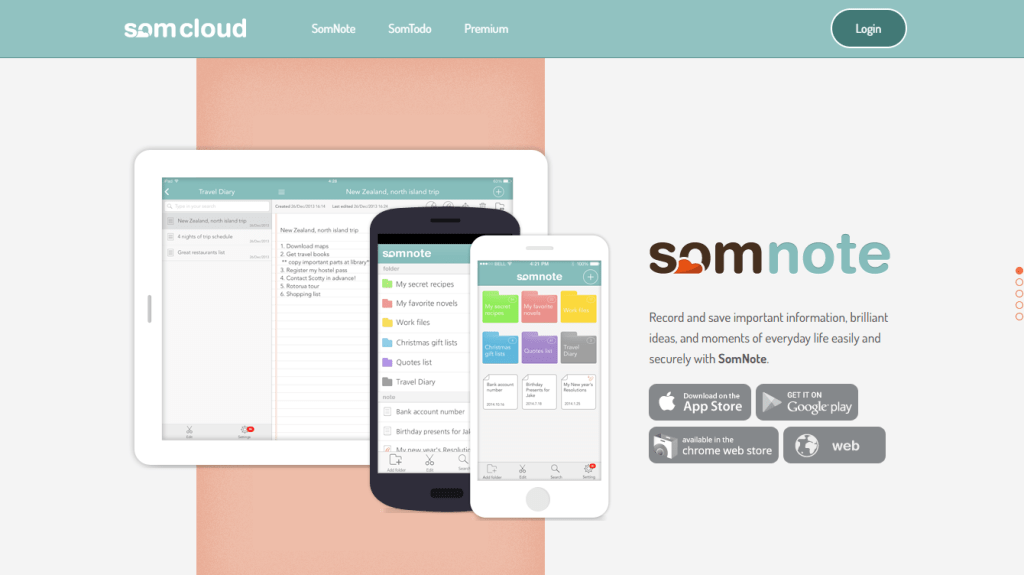
Have a record of all your important information, your brilliant ideas, and all of the things happening in your daily life with Somnote. It is a powerful app that allows you to attach files to drawings, offers a lot of different themes and fonts to enjoy taking notes and crafting ideas into projects.
Key features
- Rainbow folders
- Privacy protection
- Keywords search
- Multiple views
- Time machine
- Cloud recycle bin
Pros
- It is a good app that comes with a lot of different themes and fonts
- The rainbow folders help in sorting out
- Multiple views help focus on tasks
Cons
- It needs to have better encryption
- Should have drag and drop function
Pricing
Somnote is free to use by anyone as long as you download the app.
19. Supernotes
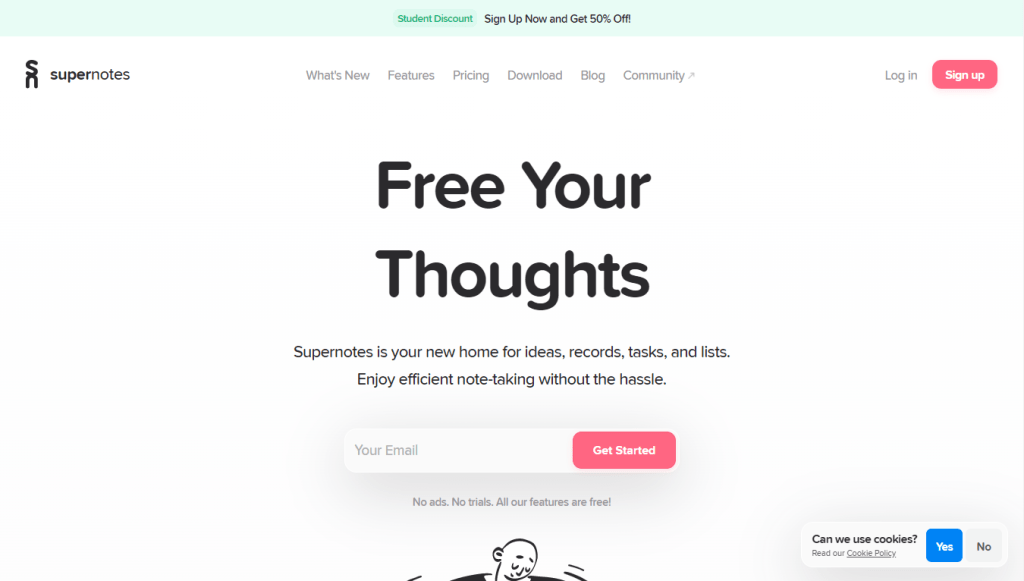
Free your mind from all of your thoughts using Supernotes which is a great tool for recording your ideas, tasks and making lists. You can enjoy hassle-free and efficient note-taking with this app. It helps you improve your business and make sure that you would never have to deal with a bloated file again. It is a simple but powerful tool that is rich with content.
Key features
- Emojis
- Equations
- Tables
- Notecards
- Lists
- Organization
- Filters
- Intuitive collaboration
Pros
- Task hierarchy is very useful
- The app is extremely reliable
- The interface is user friendly and beautiful
- Note-taking is efficient with this app
Cons
- Should have more options for customization
- It needs lock security for notes
Pricing
Supernotes are free for everyone with their Starter account, all of its features and apps. The Unlimited version is 8 pounds per month with API access, priority support, 1:1 onboarding, and supporter badge. The Lifetime version, a limited offer, is at 499 pounds one-time billing and has everything you need in one plan.
20. UpNote
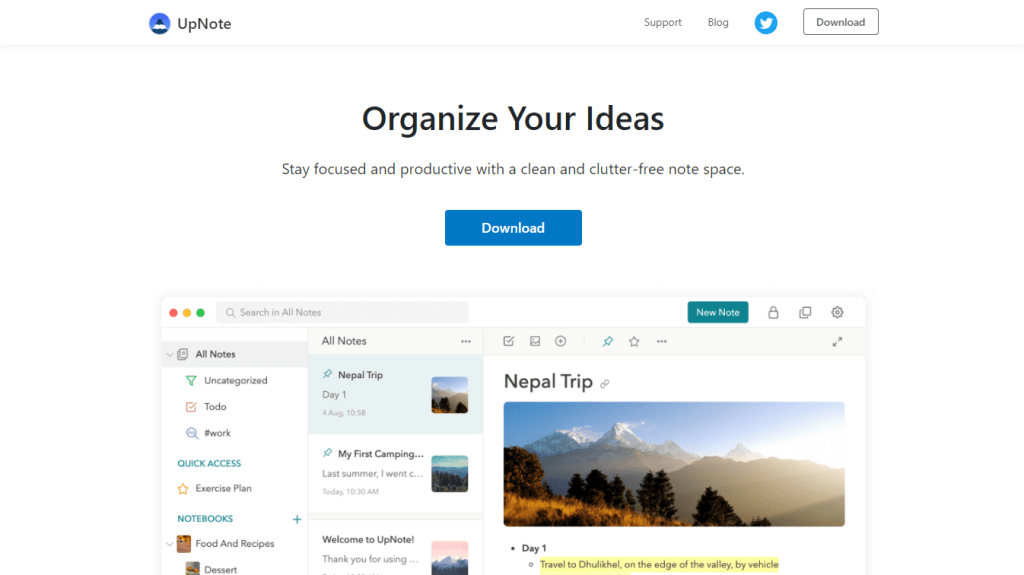
Organize your ideas and stay focused and productive with UpNote, a clutter-free and clean note space where you can put everything you want. It offers you a flexible way of organizing your thoughts into notes so that you know where everything is. It is the perfect tool to use when you want to make sure that you keep track of everything you have.
Key features
- Quick access
- Matched keywords
- Filters
- Note list
- Nested notebooks
- Pinned notes
- Note editor
- Attachments
- Multiple fonts
- Code blocks
- Markdown support
Pros
- The app is focused on notes and helpful
- The nested notebooks are useful for organization
- Attachments vary from photos to files
- Tagging is very effective
Cons
- Needs end to end encryption
Pricing
UpNote is a free app that you can download from your App store or PlayStore, and it is something that you would surely enjoy and make the most out of.
Note-taking tools are important to have not just for your business but also for your daily life. This is why you must make sure that you get the best and the choices above are the best in the market. Choose one and try it out today!

